Enhancing Network Security With MikroTik Router Firewall Configurations
So guys, we need to talk about something very serious today. You know those pesky hackers who are always trying to mess with your internet? Yeah, well, they are like those annoying mosquitos that just won't go away. But don't worry, today we are going to teach you how to set up a firewall configuration on your MikroTik Router to keep those hackers at bay!

First things first, let's talk about what a firewall actually is. It's like a virtual bouncer who decides who gets to come into your internet party and who doesn't. You know, like the ones at those fancy clubs that only let in people who are wearing the right clothes? Yeah, your firewall is just like that, but for your internet.
Now, setting up a firewall configuration on your MikroTik Router may sound like a daunting task, but trust us, it's not that hard. Here's how you do it:
- First, log in to your MikroTik Router. You can do this by entering your router's IP address into your web browser.
- Next, click on the "IP" tab.
- Then, click on the "Firewall" tab.
- From here, you can start setting up your firewall rules. This is where you tell your firewall who to let in and who to keep out.
- You can create different rules for different types of traffic. For example, you might want to allow traffic for web browsing, but block traffic for file sharing. To do this, you would create two different rules, one for web browsing and one for file sharing.
- You can also create rules based on IP addresses. For example, you might want to allow traffic from your home network, but block traffic from any other IP addresses. To do this, you would create a rule that allows traffic from your home network and another rule that blocks traffic from any other IP addresses.
- Once you have created your rules, make sure you click on the "Apply" button to save your changes.
And that's it! You now have a firewall configuration set up on your MikroTik Router to keep those pesky hackers out of your internet party. But wait, there's more!
Let's talk about some advanced firewall features that you can take advantage of:
- Packet filtering: This is where you can filter out packets based on certain criteria, such as the source IP address or the destination port. This is a great way to block certain types of traffic, such as spam or malware.
- Connection tracking: This is where your firewall keeps track of all the connections that are being made on your network. This is useful for detecting and blocking malicious traffic.
- Stateful inspection: This is where your firewall keeps track of the state of each connection and only allows traffic that is part of an established connection. This is a great way to prevent attackers from spoofing their IP addresses.
- Content filtering: This is where your firewall filters out traffic based on the content of the packets. This is useful for blocking certain types of content, such as porn or gambling sites.
Now, we know what you're thinking. "Wow, that's a lot of technical jargon. I can't possibly understand all of that." But fear not, my friends! We have some more tips to help you set up your firewall configuration like a pro:
- Make sure you keep your firewall rules up to date. Hackers are always coming up with new ways to get into your network, so you need to make sure you are blocking all of the latest threats.
- Don't be too strict with your firewall rules. If you make your firewall too strict, you might end up blocking legitimate traffic as well. This can be just as bad as letting in malicious traffic.
- Test your firewall rules regularly. Make sure they are actually doing what you want them to do. You don't want to be caught off guard when a hacker does find a way into your network.
- Make sure you have a backup plan in case your firewall fails. This could be as simple as having another firewall in place, or as complex as having a separate network for critical data.
So there you have it, folks. A complete guide to setting up a firewall configuration on your MikroTik Router. With this information, you can now sleep soundly knowing that your internet party is safe and secure!

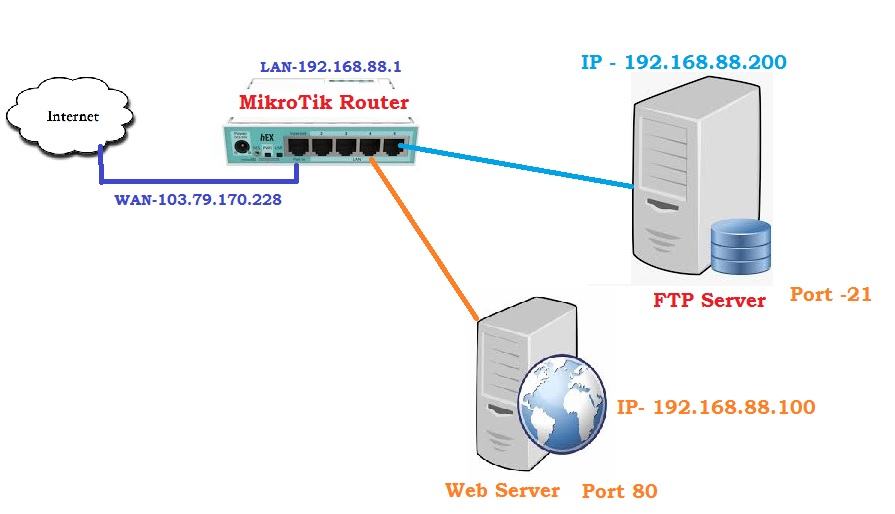


Post a Comment for "Enhancing Network Security With MikroTik Router Firewall Configurations"