Router Security Best Practices Protecting Your Network With MikroTik

When it comes to setting up a WiFi network, ensuring a strong and secure connection is essential to prevent unauthorized access. One of the ways to ensure WiFi security is by using a strong encryption protocol. The two most commonly used WiFi security protocols are WPA and WPA2. In this post, we will explore both security protocols to help you make an informed decision about which one to use.
Details
WPA (Wireless Protected Access) is a WiFi security protocol that was introduced in 2003. It was designed to be an upgrade from the previous WiFi security protocol, WEP (Wired Equivalent Privacy). WPA uses TKIP (Temporal Key Integrity Protocol) for encryption, which is more secure than WEP.
WPA2, on the other hand, was introduced in 2004 as a replacement for WPA. It is considered to be the most secure WiFi security protocol available to date. WPA2 uses AES (Advanced Encryption Standard) encryption, which is a stronger encryption standard than TKIP used in WPA.
It is important to note that there are two versions of WPA2: WPA2-Personal and WPA2-Enterprise. WPA2-Personal is suitable for home networks, while WPA2-Enterprise is designed for use in corporate networks.
Tips
Here are some tips to help you ensure a secure WiFi connection:
- Use a strong WiFi password that is difficult to guess
- Change the default login credentials for your WiFi router
- Regularly update the firmware of your WiFi router
- Disable WPS (WiFi Protected Setup) as it is vulnerable to hacking attacks
- Enable MAC (Media Access Control) filtering to only allow specific devices to connect to your WiFi network
- Use a VPN (Virtual Private Network) when connecting to public WiFi networks
FAQ
Q: Is WPA2 more secure than WPA?
A: Yes, WPA2 is considered to be more secure than WPA as it uses a stronger encryption standard (AES) than WPA (TKIP).
Q: Can WPA2 be hacked?
A: While no encryption protocol is 100% foolproof, WPA2 is considered to be the most secure WiFi security protocol available to date. However, it is still vulnerable to brute-force attacks, which is why it is important to use a strong WiFi password.
Q: Is it necessary to use WPA2-Enterprise for a home network?
A: No, WPA2-Personal is suitable for home networks. WPA2-Enterprise is designed for use in corporate networks that require more advanced security features.
Q: Should I disable SSID broadcasting?
A: While disabling SSID broadcasting can make your WiFi network less visible to potential attackers, it does not provide any added security benefits. In fact, it can make it more difficult for authorized devices to connect to your WiFi network. Therefore, it is not recommended to disable SSID broadcasting.
Q: Can using a VPN on a public WiFi network protect me from hackers?
A: Yes, using a VPN on a public WiFi network can help protect you from hackers as it encrypts your internet traffic. This makes it more difficult for hackers to intercept and steal your sensitive information.
Conclusion
Both WPA and WPA2 provide a level of security for your WiFi network, but WPA2 is considered to be the most secure option. It uses a stronger encryption standard (AES) than WPA (TKIP), making it more difficult for attackers to crack the encryption. By following the tips mentioned above, you can ensure a strong and secure WiFi connection that will help keep your data safe.



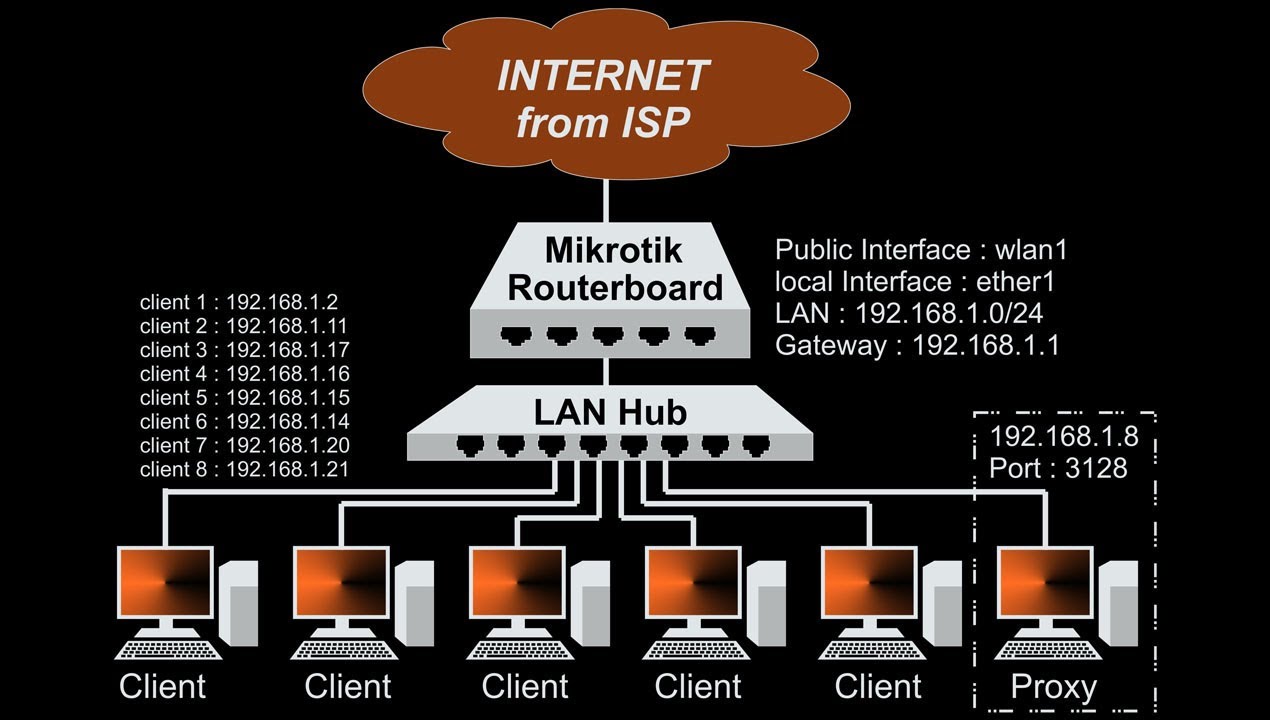
Post a Comment for "Router Security Best Practices Protecting Your Network With MikroTik"