Optimizing MikroTik Proxy Server For Web Filtering
Imagine having a web proxy that can help you filter and control your internet traffic. That's precisely what Mikrotik Web Proxy offers, and in this post, we will tell you everything you need to know about this fantastic tool.
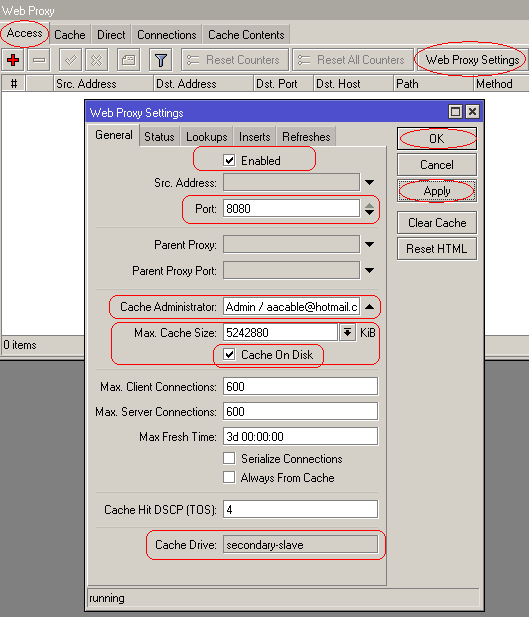
The Mikrotik Web Proxy is a reliable tool that can help you manage your internet traffic. It can filter and direct your traffic based on different criteria like URL, protocol, IP address, and more. With this tool, you can be assured of a safe and secure internet browsing experience.
How Mikrotik Web Proxy Works
The Mikrotik Web Proxy is built to filter web content as it passes through the router. This process takes place in two stages: the first stage is where the request for web content is sent from the client to the router; the second stage is where the web content is downloaded to the client. During these two stages, the web proxy applies different filters to ensure that the web content is safe and secure.
Step by Step Guide to Setting up Mikrotik Web Proxy
Setting up the Mikrotik Web Proxy is a simple and straightforward process. Here is a step-by-step guide to help you set up your Mikrotik Web Proxy:
- Step 1: Open your Mikrotik Winbox and go to IP > Web Proxy > General. Enable your proxy and set your port to something non-standard as default ports are often targeted by hackers. Note the port number for future reference.
- Step 2: Go to the Access tab and define your Web Proxy access policy.
- Step 3: Go to the Cache tab, and configure the cache size and storage location.
- Step 4: Add custom NAT rules to redirect HTTP traffic to the proxy.
- Step 5: Adjust your HTTP and HTTPS proxy settings on your client machines by setting the proxy server's IP and port to match the settings you put in Step 1.
- Step 6: Finally, test your Mikrotik Web Proxy to ensure it’s working correctly.
Benefits of Using Mikrotik Web Proxy
The following are some of the benefits of using the Mikrotik Web Proxy:
- Miktrotik Web Proxy is a free and open-source tool.
- Miktrotik Web Proxy is a valuable resource for filtering and controlling internet traffic.
- The Mikrotik Proxy is user friendly and easy to set up.
- The proxy offers centralized caching and filtering to ensure that your network runs more efficiently.
- With Mikrotik Web Proxy, you can block unwanted URLs and limit internet access by user or group.
Final Thoughts
Mikrotik Web Proxy is a helpful tool that can significantly help enhance your browsing experience. The tool offers an array of benefits ranging from traffic control, improved network efficiency, and web filtering, among others. Setting up Mikrotik Web Proxy is a straightforward process that requires a few simple steps. So why not give it a try and enjoy all the benefits that it offers.




Post a Comment for "Optimizing MikroTik Proxy Server For Web Filtering"