MikroTik Router Configuration Port Forwarding For Remote Services
In today's technological world, it is essential to have a sound understanding of the various aspects of networking. One of the crucial elements of networking is port forwarding. Port forwarding is the process of forwarding a network port from one IP address to another. In simple words, it means redirecting the network traffic from one computer to another connected over the internet or intranet. In this article, we will discuss Mikrotik port forwarding from Winbox, which is an essential aspect of networking that you need to know about.
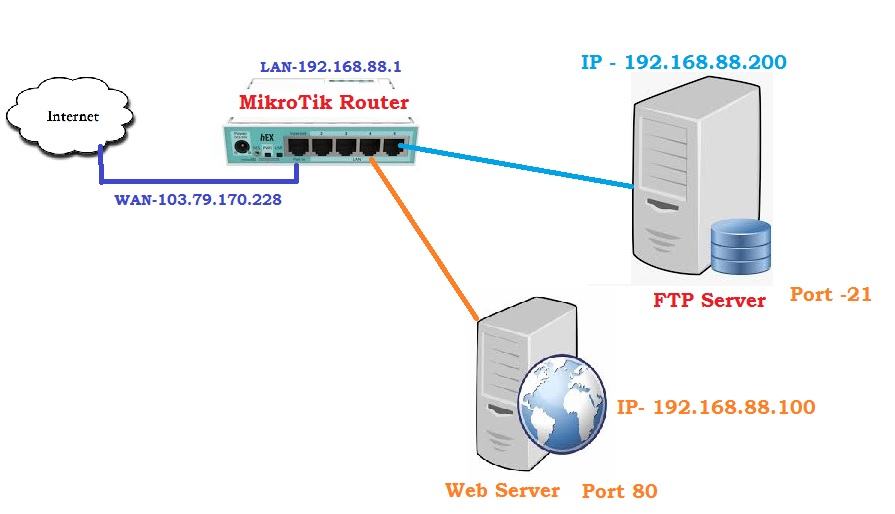
What is Mikrotik Port Forwarding from Winbox?
Mikrotik Port Forwarding from Winbox is a process that allows you to forward specific network ports from your Mikrotik router to another network server or computer. This process is essential for hosting servers behind the Mikrotik router, allowing them to communicate with the outside world using network ports.
Why is Mikrotik Port Forwarding from Winbox Important?
Mikrotik Port Forwarding from Winbox is essential because it allows you to host servers on the internet or your local network. For instance, if you are running a web server on a specific computer, you need to allow the outside world to access it by forwarding the web server's port through your router. Without port forwarding, your web server would be unreachable from outside your network, which is not desirable.
How to Perform Mikrotik Port Forwarding from Winbox?
Performing Mikrotik Port Forwarding from Winbox is a relatively simple process. Follow the steps below, and you'll be up and running in no time:
- Step 1: Access your Mikrotik router's Winbox application.
- Step 2: Navigate to IP > Firewall on the left-hand menu.
- Step 3: Click on the NAT tab.
- Step 4: Click the + button to create a new rule.
- Step 5: Choose the chain to forward packets according to your Mikrotik's configuration.
- Step 6: Choose the protocol you want to forward.
- Step 7: Fill in the Source and Destination Address Ports that you want to forward.
- Step 8: Fill in the Action Tab and Select Accept.
- Step 9: Click the OK button to save the rule.
- Step 10: Test that the port forwarding is working correctly.
Advantages of Mikrotik Port Forwarding from Winbox
Mikrotik port forwarding from Winbox has several advantages, which are explained below:
- It allows you to host servers on the internet or your local network.
- It's an easy process, which can be done from the Mikrotik Winbox application.
- It's a secure way of forwarding network traffic by controlling the network ports you forward.
- It reduces the workload of your network server by forwarding traffic from a specific port to another connected over the internet or intranet.
Conclusion
In conclusion, Mikrotik Port Forwarding from Winbox is an essential aspect of networking that you need to know about. Port forwarding allows you to redirect network traffic from one computer to another connected over the internet or intranet. It's important because it allows you to host servers on the internet or your local network. Performing Mikrotik Port Forwarding from Winbox is easy and straightforward. In this article, we've discussed how to perform Mikrotik port forwarding from Winbox, the advantages of port forwarding, and why it's essential.



Post a Comment for "MikroTik Router Configuration Port Forwarding For Remote Services"