Securing MikroTik RouterOS With Firewall Rules
As a network administrator, one of your primary responsibilities is safeguarding your network from malicious attacks. The first line of defense for your network is your router, and this is where MikroTik Firewall comes in. This powerful tool can help you safeguard your router and keep your network secure by using port knocking.

Port knocking is a method of shrouding your ports from attackers by hiding them behind a virtual wall. The idea behind port knocking is simple; you open a port by first sending a special packet with a predefined sequence of connection attempts to the server. Once the server receives the correct sequence of connection attempts, it opens the port, allowing you to connect to the server.
The MikroTik Firewall is one of the best options available for network administrators who want to use port knocking. It comes equipped with a wide range of features that make it easy for you to secure your network and keep your router safe from malicious attacks.
Here are some of the features that make MikroTik Firewall the perfect tool for network administrators:
1. IP Firewall Filter
The IP Firewall Filter is the most important feature of the MikroTik Firewall. It is responsible for examining all the traffic that flows through your router, and then making decisions about whether to allow or block that traffic. It works by matching each packet that arrives at the router against a set of predefined rules. If a packet matches one of these rules, the router either allows or blocks the packet, depending on the rule.
2. Firewall NAT
The MikroTik Firewall also comes with Firewall NAT, which is responsible for hiding the IP address of your local network. It does this by replacing the source IP address of a packet with a different IP address. This means that any traffic that is sent out from your local network will appear to originate from a different IP address, making it more difficult for attackers to track your network.
3. Port Forwarding
The Port Forwarding feature of the MikroTik Firewall allows you to forward incoming traffic to a specific internal IP address or port. This is useful for running servers or services that require direct access from the internet. By using port forwarding, you can allow external users to access your servers without exposing your entire network to the internet.
4. Advanced Routing
One of the most important features of any router is its ability to route traffic between different subnets and networks. The MikroTik Firewall comes with advanced routing capabilities, which make it easy for you to route traffic between different networks in your organization. This is a critical feature for organizations with complex networks that need to be segmented and isolated from each other.
5. VPN Server
The MikroTik Firewall can also act as a VPN server, allowing remote users to connect securely to your network over the internet. By using a VPN, remote users can access your network as if they were physically on-site, making it easy for them to access files, printers, and other resources that are only available on your network.
6. Bandwidth Management
The MikroTik Firewall also comes with bandwidth management capabilities, which make it easy for network administrators to prioritize traffic and ensure that critical applications and services get the bandwidth they need to function properly. This is especially useful for organizations that rely heavily on cloud-based applications and services.
These are just a few of the features that make MikroTik Firewall such a powerful tool for network administrators. By using port knocking, you can make your network even more secure and protect it from malicious attacks. If you're serious about network security, then you owe it to yourself to check out the MikroTik Firewall.

.jpg)

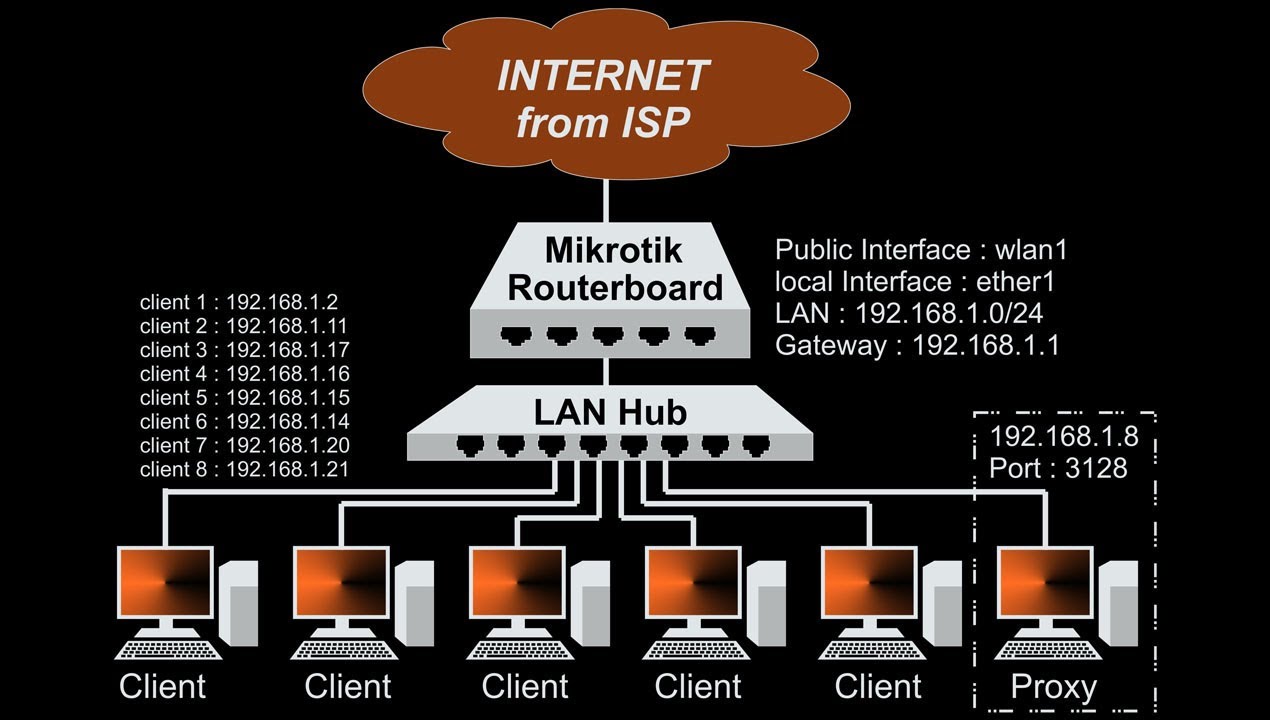
Post a Comment for "Securing MikroTik RouterOS With Firewall Rules"