MikroTik Router Configuration Backup And Restore Ensuring Data Resilience
In today's digital age, where everything seems to be connected to the internet, data security has become a crucial aspect for businesses. In fact, network security should be of paramount importance to protect confidential data from cyber threats such as hacking, malware, and ID theft, among others. Mikrotik is a router operating system designed to provide a powerful and flexible network environment that can help organizations to manage their network traffic through advanced configuration options. However, in case of a sudden system failure, losing your internet connection, or any other unforeseen incident, having a backup of your Mikrotik configuration settings is a lifesaver.
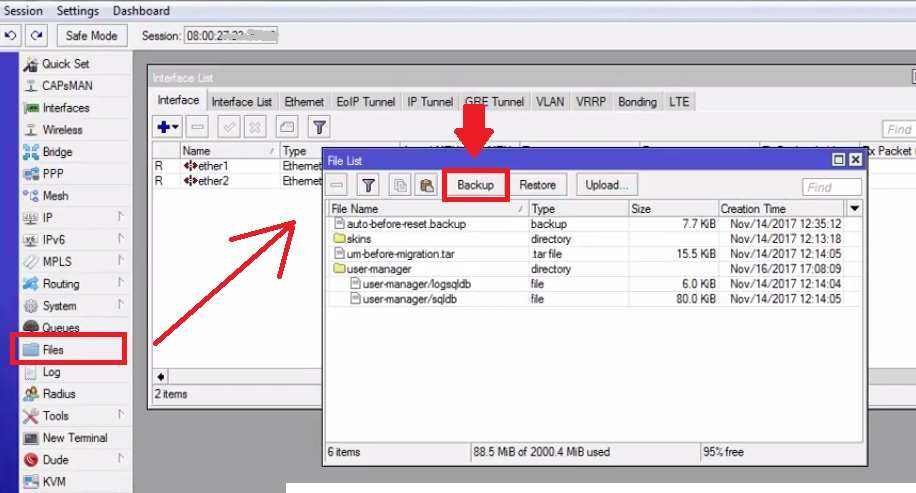
What is Mikrotik Configuration Settings?
Mikrotik Configuration Settings are the router settings that allow network administrators to configure various aspects of their network. These settings can include network protocols, user access, security parameters, QoS, and other network and system configurations. Mikrotik is one of the most robust and secure open-source operating systems that provides powerful network configuration options to network administrators. However, the system configuration is vulnerable to data corruption, accidental deletion, and malicious attacks by hackers.
Why is taking a Mikrotik Configuration Settings backup important?
Backing up your Mikrotik Configuration Settings is essential for several reasons. First, the backup ensures that you can be up and running again in case of any unforeseen circumstances such as system failure, power loss, or any other event that may cause your Mikrotik configuration to fail. Second, when you restore your backup, you avoid spending too much time and resources reconfiguring your system settings from scratch. Third, a backup is essential to ensure that you have a secure copy of your configuration settings to protect your data from data corruption, accidental deletion, and cyber attacks by hackers.
How to Backup Mikrotik Configuration Settings?
Here are the steps to backup Mikrotik Configuration Settings:
- Log in to your Mikrotik router using the Winbox application or your favorite web browser.
- Click on the "Files" menu.
- Select the configuration file and click on the "Download" button.
- Choose a folder where you want to save your configuration file.
- Click the "Save" button to start the backup process.
How to Restore Mikrotik Configuration Settings?
Here are the steps to restore Mikrotik Configuration Settings:
- Log in to your Mikrotik router using the Winbox application or your favorite web browser.
- Click on the "Files" menu.
- Select the configuration file and click on the "Upload" button.
- Select the configuration file you want to restore.
- Choose "Keep Old Configuration" option if you want to keep your current configuration and merge with the restored backup. If you want to replace your current configuration, select the "Replace Current Configuration" option.
- Click "Apply" to start the restore process.
Conclusion
Backing up and restoring Mikrotik Configuration Settings is an essential aspect of safeguarding your network against unforeseen incidents. A backup allows you to avoid the time and effort required to reconfigure your system settings from scratch and is essential in protecting your data from data corruption and cyber attacks. We strongly recommend that you take a Mikrotik Configuration Settings backup regularly and ensure that you keep your backup safe. By doing so, you can maintain a robust network that will provide reliable and secure services to your business.




Post a Comment for "MikroTik Router Configuration Backup And Restore Ensuring Data Resilience"