Configuring MikroTik RouterOS VPN With PPTP
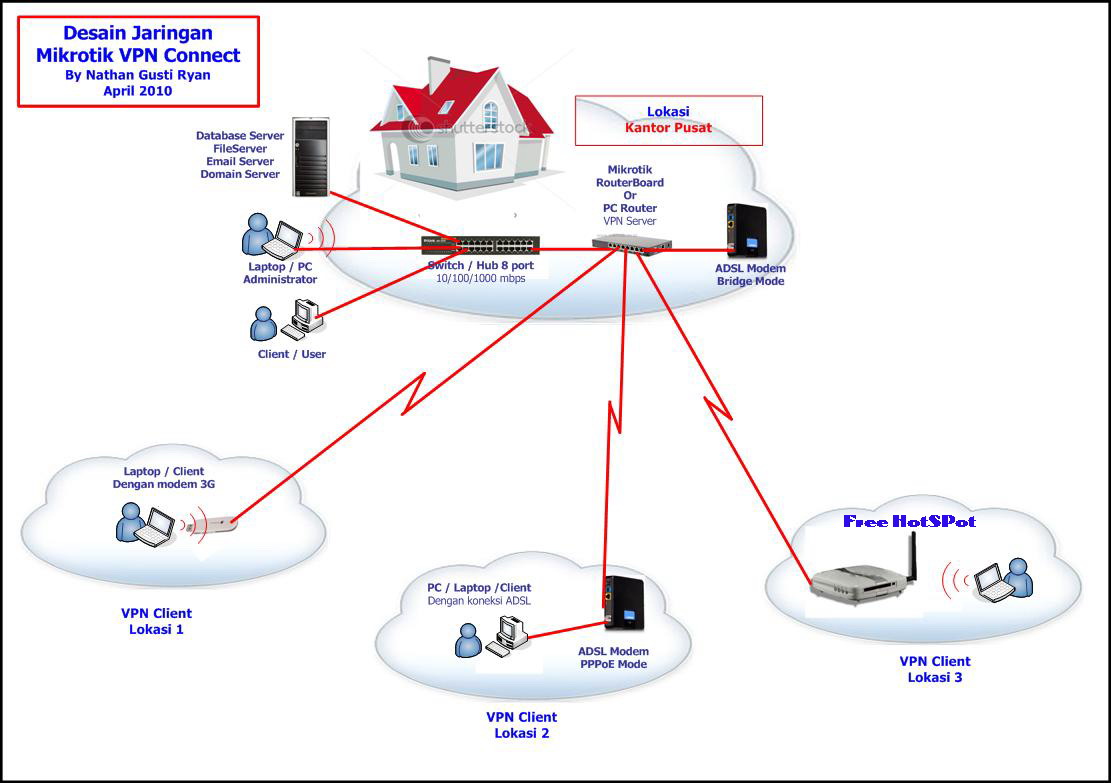
If you're looking for a way to keep your online identity safe and secure, using a Virtual Private Network (VPN) is definitely worth considering. And when it comes to VPNs, Mikrotik is an excellent choice. Mikrotik VPN provides you with a secure and encrypted connection between your computer and the internet, so you can surf the web without worrying about hackers or cyber-criminals intercepting your data.
In this tutorial, we'll show you how to set up a Point to Point (P2P) tunnel using Mikrotik VPN. This will enable you to connect two remote sites securely, so you can transfer data and files between them with peace of mind.
Here are the steps to follow:
Step 1: Make sure you have two Mikrotik routers that are capable of running VPN.
Step 2: Log in to your Mikrotik router and configure the basic settings, such as the IP address, default gateway, and DNS server.
Step 3: Go to the PPP tab and click on PPTP server to enable PPTP protocol.
Step 4: Click on Add and enter the required information, such as the name of the server, authentication method, user name, and password.
Step 5: Set the IP pool range for the PPTP clients, so they can connect to the server through the PPTP protocol.
Step 6: Repeat steps 3 to 5 on the second Mikrotik router.
Step 7: Configure the IP addresses on the two routers and make sure they're on the same network.
Step 8: Create a P2P Tunnel interface.
Now that you've completed the basic setup, you can start using your Mikrotik VPN to securely connect two remote sites.
Details:
Using Mikrotik VPN, you can create a secure and encrypted connection between two remote sites. This will allow you to transfer data and files between them without worrying about hackers or cyber-criminals intercepting your data.
Tips:
Here are some tips to help you get the most out of your Mikrotik VPN:
- Make sure your Mikrotik router is up-to-date with the latest firmware and security patches.
- Use strong encryption to protect your data and keep it safe from prying eyes.
- Don't share your VPN login details with anyone else, as this could compromise your security.
FAQ:
Here are some common questions about Mikrotik VPN:
- What is Mikrotik VPN?
- Mikrotik VPN is a virtual private network that provides a secure and encrypted connection between your computer and the internet.
- How does Mikrotik VPN work?
- Mikrotik VPN works by creating a secure and encrypted connection between your computer and the internet. This means that your online activities are protected from hackers and cyber-criminals.
- Is Mikrotik VPN safe?
- Yes, Mikrotik VPN is safe to use. It uses strong encryption to protect your data and keep it safe from prying eyes.
In conclusion, using Mikrotik VPN is a great way to keep your online identity safe and secure. Whether you're connecting two remote sites or just browsing the web, Mikrotik VPN provides you with a secure and encrypted connection that you can rely on. So why not give it a try today?

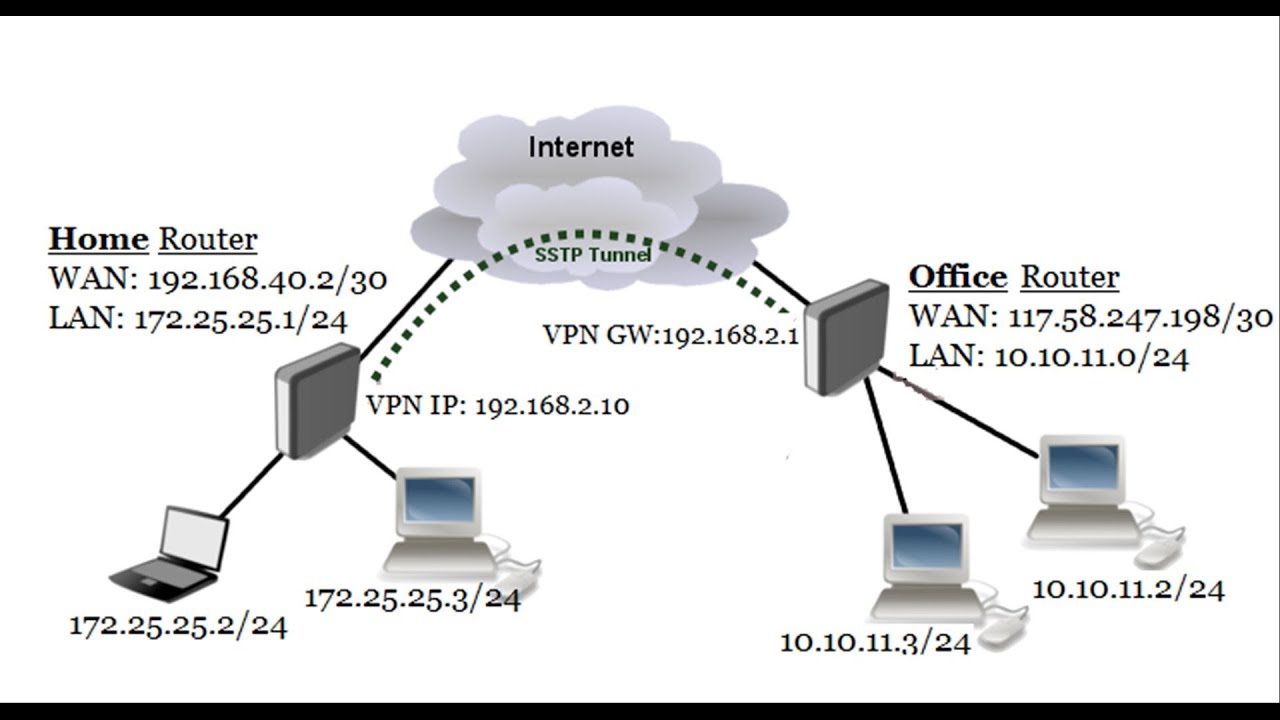
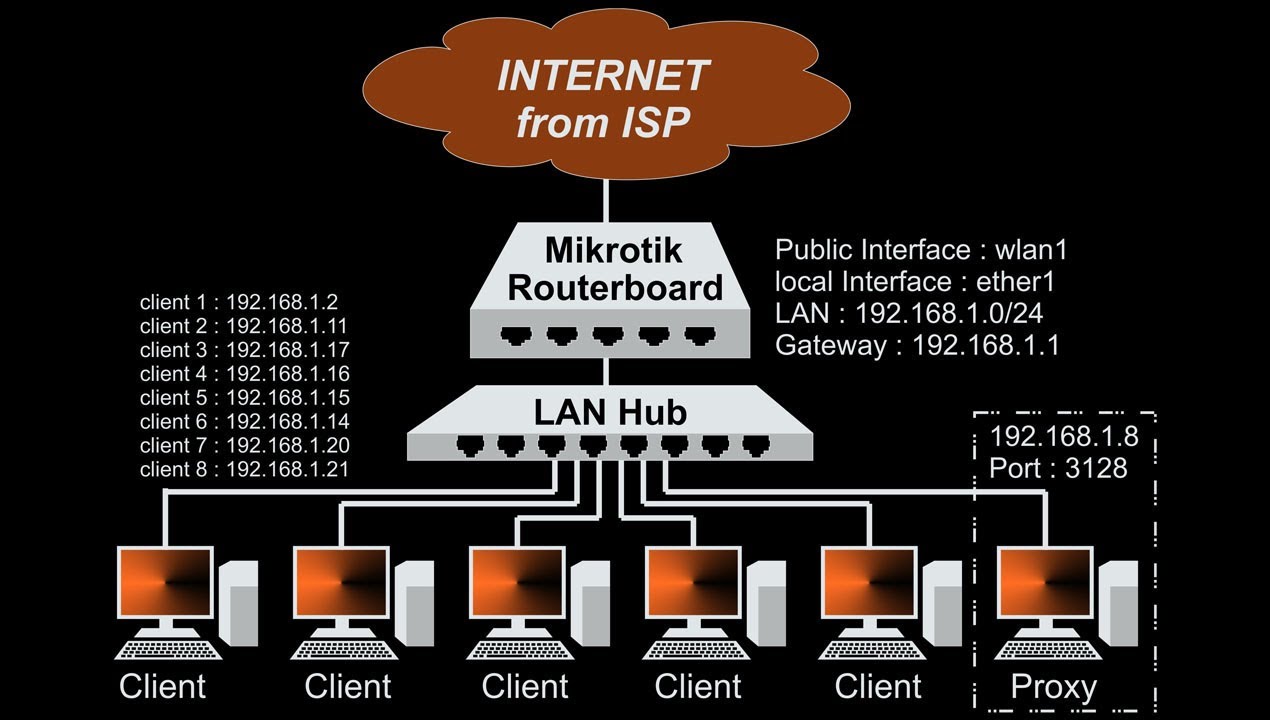

Post a Comment for "Configuring MikroTik RouterOS VPN With PPTP"