Exploring MikroTik Router QoS And Traffic Shaping
Are you tired of slow internet speeds? Do you want to optimize your network for better website loading times and faster downloads? Look no further than Mikrotik's queue configuration!
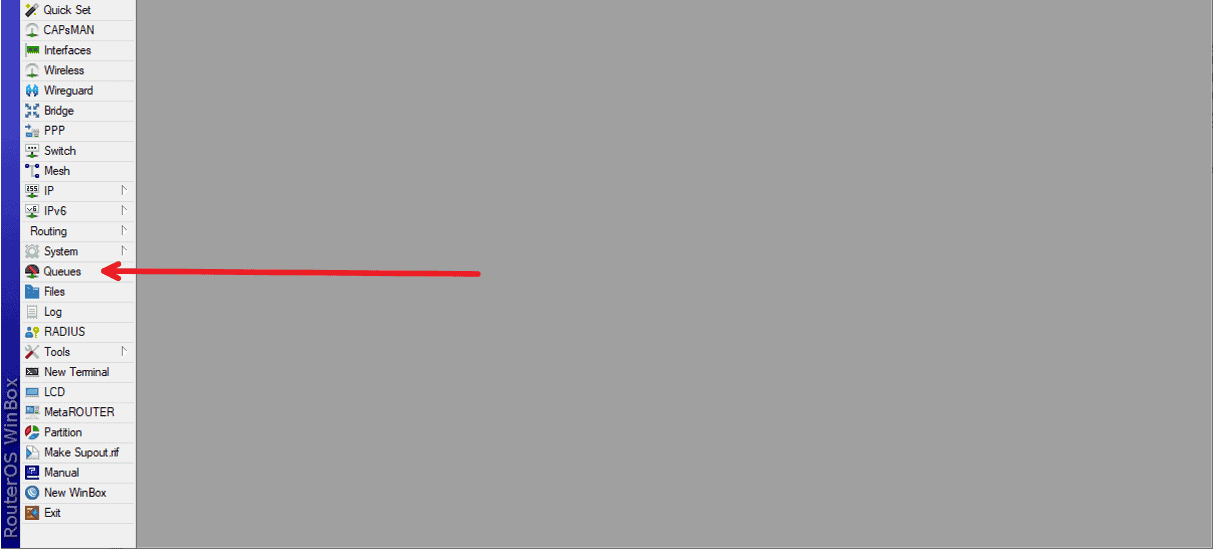
Mikrotik's queue configuration is a powerful tool that helps prioritize bandwidth allocation and network usage. But where do you start?
Here are some key points to get you started in your Mikrotik queue configuration:
1. Understand your network's bandwidth
Before you start configuring your Mikrotik queue, it's important to determine your network's bandwidth capabilities. You can use tools like Speedtest to determine your network's maximum download and upload speeds. This information will help you determine how to allocate bandwidth to various devices and applications on your network.
2. Prioritize traffic types
Not all traffic is created equal! Prioritizing the most important traffic types on your network will help ensure that the most important traffic always gets enough bandwidth. For example, you might want to allocate more bandwidth to your video conferencing applications than to your file downloads. To do this, assign different priority levels to different traffic types in your Mikrotik queue configuration.
3. Set up traffic shaping
Traffic shaping is a technique used to control and optimize the flow of network traffic. In Mikrotik, you can use traffic shaping to give higher priority to certain types of traffic, such as real-time applications like video conferencing or VoIP. Traffic shaping can help reduce network congestion and ensure that bandwidth is allocated fairly across different types of traffic.
4. Use Burst
Burst is a setting in Mikrotik queue configuration that allows some types of traffic, such as HTTP download traffic, to use more bandwidth for a short period of time. This can help speed up downloads and other tasks without sacrificing overall network performance. However, be careful not to allocate too much bandwidth to burst traffic, as it can cause other types of traffic to suffer.
5. Limit bandwidth usage by device or user
If you have multiple devices or users on your network, you might want to limit bandwidth usage for certain devices or users to ensure that no single device or user is hogging all of the available bandwidth. You can do this in Mikrotik's queue configuration by assigning different bandwidth limits to different devices or users.
6. Test and monitor your configuration
Once you have configured your Mikrotik queue, it's important to test and monitor your configuration to ensure that it's working as expected. Use tools like network monitoring software to check for network congestion or other issues, and make adjustments to your Mikrotik queue as necessary.
Remember, Mikrotik's queue configuration is a powerful tool that requires some expertise to use effectively. With a little bit of experience and some careful planning, you can optimize your network for better performance and faster internet speeds!
So why wait? Get started with Mikrotik's queue configuration today and start experiencing faster internet speeds and better network performance!
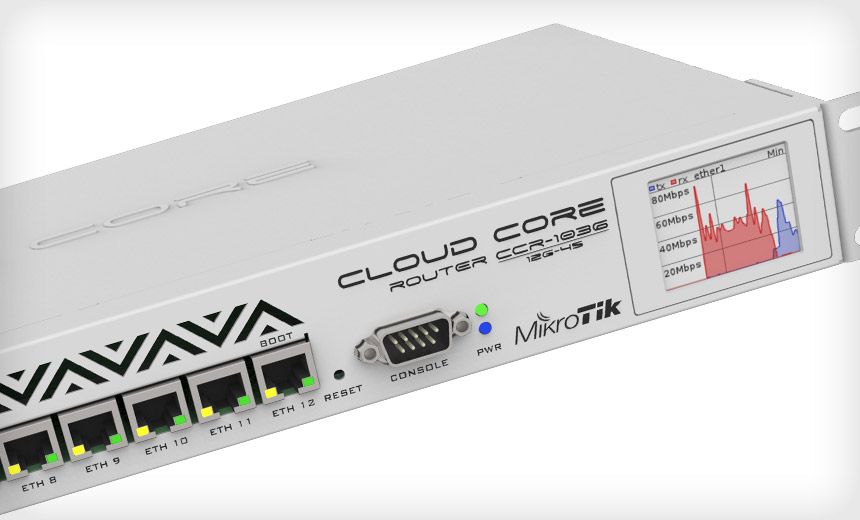



Post a Comment for "Exploring MikroTik Router QoS And Traffic Shaping"