Exploring MikroTik RouterOS Traffic Flow Analysis
Have you heard of Mikrotik Traffic Flow with Ntop? If not, don't worry! We're here to give you the lowdown on this powerful networking tool and how it can benefit your internet traffic analysis.

First, let's break down what Mikrotik Traffic Flow is. In short, it's a feature available on Mikrotik routers that allows for the collection of network traffic data. This data can then be analyzed by Ntop, a network traffic monitoring software.
So how can Mikrotik Traffic Flow and Ntop benefit you? Here are a few key points:
- Identify Bandwidth Hogs: With the ability to analyze network traffic, you can pinpoint which devices or applications are using the most bandwidth. This can be incredibly beneficial for internet service providers, businesses or even individuals who want to make sure their internet usage is efficient and high-speed.
- Monitor Network Performance: By analyzing network traffic flows, you can monitor how well your network is performing. This includes identifying possible bottlenecks or networking issues before they become major problems.
- Track Network Security: With the ability to analyze network traffic, you can also track potential security breaches. Ntop can detect suspicious network activity, such as an unusually high number of requests from a single IP address. By detecting these breaches early, you can take steps to prevent further infiltration.
- Optimize Traffic Flow: Through analyzing traffic flows, you can optimize your network's performance. By identifying which devices or applications require the most bandwidth, you can allocate resources accordingly. This ensures that all devices and applications receive the necessary resources for optimal performance.
Now, let's dive deeper into some of the specific benefits of Mikrotik Traffic Flow with Ntop:
Bandwidth Management
Mikrotik Traffic Flow can be incredibly beneficial for internet service providers or businesses who want to ensure that their internet connection is being used efficiently. By analyzing network traffic data, you can pinpoint which devices or applications are using the most bandwidth. This data can then be used to intelligently allocate bandwidth resources to provide the best possible performance for all network users.
For example, if an internet service provider notices that one customer is using a disproportionate amount of bandwidth, they can use Mikrotik Traffic Flow with Ntop to identify the specific device or application responsible for the high bandwidth usage. With this information, the internet service provider can then allocate resources more effectively, preventing one user from monopolizing the available bandwidth.
Security and Network Monitoring
Mikrotik Traffic Flow combined with Ntop is also a powerful tool for network security and activity monitoring. Ntop can detect suspicious activity or traffic patterns, allowing you to catch potential threats before they become full-blown security breaches.
In addition to catching security threats, Mikrotik Traffic Flow with Ntop can also be used for network performance monitoring. This includes identifying possible bottlenecks or network issues before they become major problems. By monitoring network activity regularly, businesses and individuals can ensure that their network is operating at peak efficiency.
Network Optimization
Finally, Mikrotik Traffic Flow with Ntop can be used to optimize network performance. By analyzing traffic flows, administrators can allocate bandwidth resources more effectively, ensuring that all devices and applications receive the necessary resources for optimal performance.
For example, administrators can use Mikrotik Traffic Flow with Ntop to identify which applications are using the most bandwidth. With this information, they can allocate resources more effectively, ensuring that all applications receive the necessary resources for optimal performance.
In conclusion, Mikrotik Traffic Flow with Ntop is a powerful networking tool that can benefit individuals, businesses and internet service providers alike. Whether you need to identify bandwidth hogs, monitor network activity or optimize your network performance, Mikrotik Traffic Flow with Ntop has you covered.

.jpg)
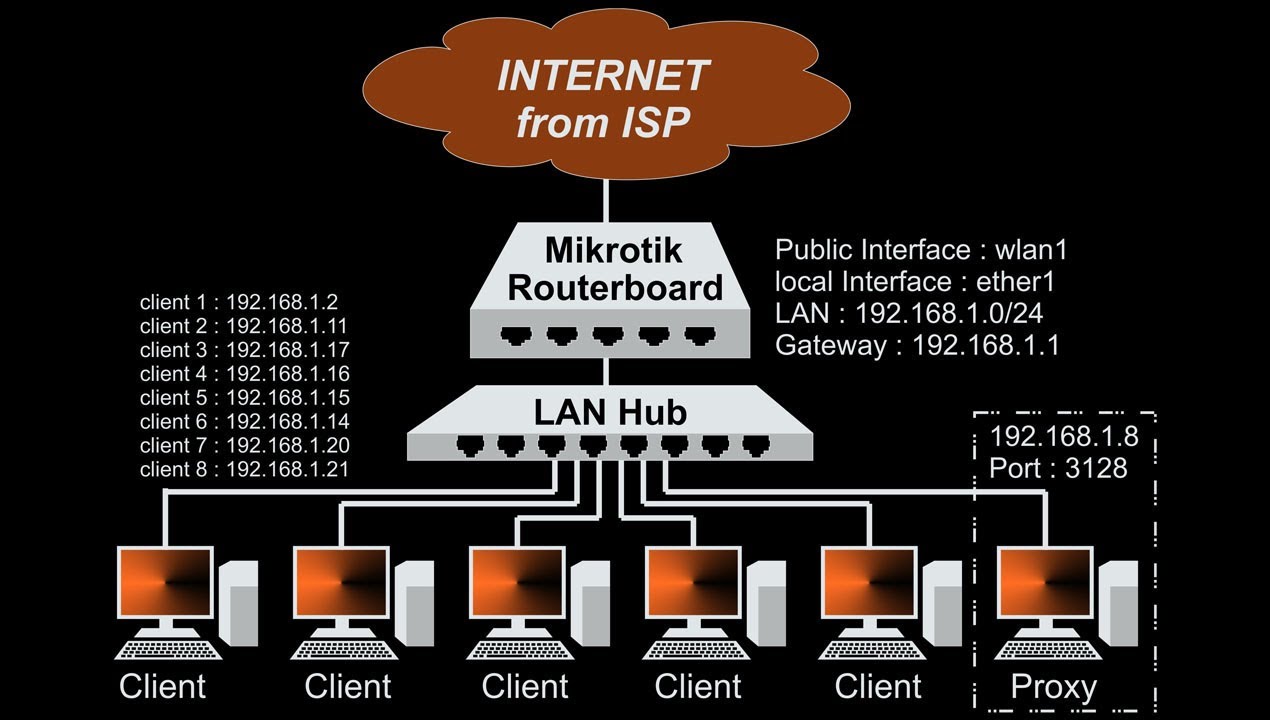

Post a Comment for "Exploring MikroTik RouterOS Traffic Flow Analysis"