Transparent Proxy Implementation On MikroTik RouterOS
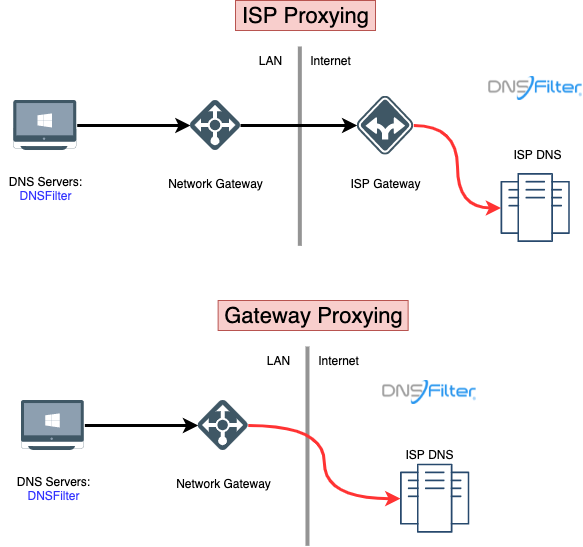
Howdy folks,
Today, I'm gonna rock your socks off by talking about transparent proxying.
Now, before you start nodding off, thinking this is gonna be some boring tech jargon, let me tell you, this is some pretty cool stuff.
Transparent proxying is a way of intercepting all outbound traffic from a device on a network and redirecting it through a proxy server. The device in question is none the wiser, as the process is transparent to it, hence the name.
So, what's the point of all this? Well, there are several:
Details
- Filtering: Transparent proxying is a way of filtering internet traffic on your network. For example, if you want to block access to certain websites or types of content, you can set up a transparent proxy to do just that. This is particularly useful in schools or workplaces where you need to control what people can access on the internet.
- Caching: By intercepting all outbound traffic, transparent proxies can cache commonly requested web pages, which can then be served to users more quickly. This can lead to faster internet speeds and better user experience.
- Security: Transparent proxies can also be used for security purposes, such as scanning traffic for viruses or malware before it reaches the user's device. This helps to protect against threats and keep your network safe.
But how does it all work?
Well, when a user on your network requests a webpage or other online resource, the request is intercepted by the transparent proxy, which then forwards the request on to the destination server. The destination server then sends the requested resource back to the proxy, which in turn sends it back to the user. All of this happens without the user knowing a thing!
There are a few things to keep in mind when setting up a transparent proxy:
Tips
- Compatibility: Not all devices are compatible with transparent proxying, so make sure you check first. Older devices and some mobile devices may not work with this setup.
- Bandwidth: Transparent proxying can use up a lot of bandwidth, especially if you're caching lots of web pages. Make sure you have enough bandwidth to support it.
- Configuration: Setting up a transparent proxy can be a bit fiddly, so make sure you follow the instructions carefully. There are plenty of guides and tutorials online to help you get started.
Now, I know you're all chomping at the bit for some faq about transparent proxying, so here goes:
FAQ
- Can I use a transparent proxy to block specific URLs or content types? Yes, you can. You'll need to configure your proxy server to do this.
- Will a transparent proxy slow down my internet speed? It can do, especially if you're caching lots of web pages. However, in many cases, the performance benefits of caching can outweigh the reduction in speed.
- Can I use a transparent proxy on a mobile device? It depends on the device and the type of proxy you're using. Some mobile devices may not be compatible with transparent proxying.
So, there you have it, folks - an introduction to transparent proxying. It may not sound like the most exciting thing in the world, but trust me, it's pretty cool stuff.
Now, go forth and set up your own transparent proxy, and wow your friends with your mad tech skills.
Until next time,
Yours truly,
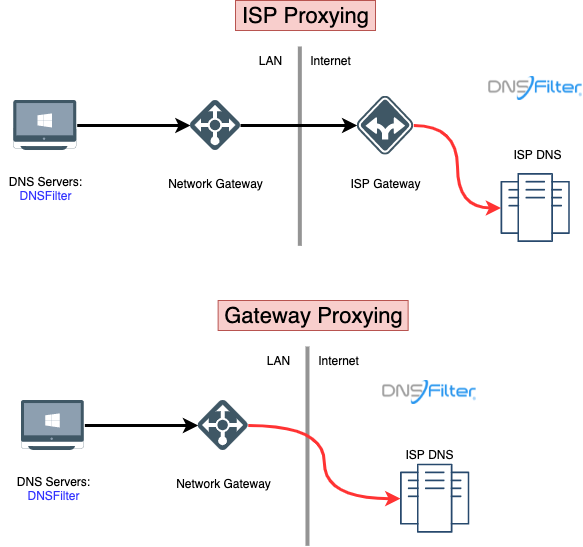

Post a Comment for "Transparent Proxy Implementation On MikroTik RouterOS"