Exploring MikroTik Router Traffic Management Strategies
If you're having issues with your internet speed, you may want to consider using a MikroTik router to help manage your bandwidth. This router can help you manage your internet connection and improve the overall stability of your network.
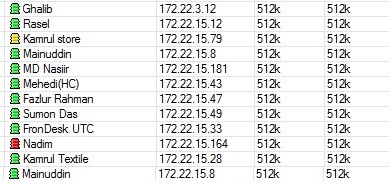
Here's how you can use a MikroTik router to manage your bandwidth:
Set Up Simple Queues
The first step to managing your bandwidth with a MikroTik router is to set up simple queues. This will help you prioritize traffic and assign certain types of traffic to specific queues.
Define Your Queue Types
You'll need to define the types of traffic that you want to prioritize and assign to specific queues. This might include things like VoIP traffic, gaming traffic, and web browsing traffic.
Assign IP Addresses to Your Queues
Once you've defined your queue types, you'll need to assign IP addresses to each queue. This will help ensure that the traffic is properly routed and prioritized in your network.
Limit Bandwidth Usage
You can use the MikroTik router to limit the amount of bandwidth that certain types of traffic are allowed to use. This can help prevent one type of traffic from taking up all of your bandwidth, which can negatively affect other applications on your network.
Set Up QoS
Quality of Service (QoS) is another way to prioritize traffic and ensure that certain types of traffic are given priority over others. You can use the MikroTik router to set up QoS and assign traffic types to specific priority levels.
Use Layer 7 Protocol Filters
Layer 7 protocol filters can help you identify specific types of traffic and assign them to specific queues. This can further help you prioritize traffic and ensure that the most important traffic is given priority over less important traffic.
Use the Connection Mark Feature
The connection mark feature can help you identify and assign specific types of traffic to specific queues. This can help further optimize your network and ensure that your bandwidth is being used efficiently.
Use WMM for Wireless Traffic
If you're using a wireless network, you may want to consider using Wireless Multimedia (WMM) to prioritize traffic. This can help ensure that your wireless traffic is given priority over other types of traffic, which can improve the overall performance of your network.
Conclusion
Managing your bandwidth is an important part of maintaining a stable and efficient network. By using a MikroTik router, you can better manage your bandwidth and ensure that important traffic is given priority over less important traffic. By following the above steps, you can optimize your network and improve the overall performance of your internet connection.




Post a Comment for "Exploring MikroTik Router Traffic Management Strategies"