An Introduction To MikroTik RouterOS Getting Started With Configuration

If you're looking for a powerful router that offers all the features you'll ever need, the MikroTik CCR1009 is one of the best in the market. This device runs on RouterOS, which is easy to set up and offers several advanced features for experienced network administrators.
In this article, we'll guide you through the process of setting up the MikroTik CCR1009 and delve into some of its key features. Whether you're new to networking or an experienced IT professional, this guide will help you get started with your router.
Details
The MikroTik CCR1009 is a powerful router that offers several advanced features that are perfect for large-scale network deployment. With a powerful CPU, 2GB of RAM, and 8 Ethernet ports, this device is perfect for small to medium-sized businesses and even larger organizations that require a robust network infrastructure.
One of the key features of the MikroTik CCR1009 is the RouterOS software. This operating system is based on Linux and offers a user-friendly web interface for easy configuration and management. In addition to the web interface, RouterOS also offers a powerful command-line interface that advanced users can use to configure the router.
Another key feature of the RouterOS is the support for a wide range of protocols and technologies. From basic routing and switching to advanced VPN and firewall technologies, RouterOS offers everything you'll ever need to set up a robust network infrastructure.
The MikroTik CCR1009 also supports hardware-based acceleration, which means that you can take advantage of advanced features like IPsec encryption and decryption without affecting the performance of the router. This feature is especially useful for organizations that require high-speed and secure connections.
Tips
Here are some tips that will help you get the most out of your MikroTik CCR1009:
- Take advantage of the RouterOS documentation – The MikroTik website offers a wealth of information about RouterOS, including how-to guides, configuration examples, and troubleshooting tips.
- Use the built-in tools – RouterOS comes with several built-in tools that you can use to troubleshoot network issues, monitor traffic, and even perform bandwidth limiting and shaping.
- Upgrade the firmware regularly – MikroTik releases regular firmware updates that add new features and fix known issues. By upgrading the firmware regularly, you can ensure that your router is always up to date and secure.
FAQ
Here are some frequently asked questions about the MikroTik CCR1009:
What is the maximum throughput of the MikroTik CCR1009?
The MikroTik CCR1009 has a maximum throughput of 7.5 Gbps.
What are the dimensions of the MikroTik CCR1009?
The MikroTik CCR1009 measures 443 x 148 x 44 mm.
What is the warranty period for the MikroTik CCR1009?
The MikroTik CCR1009 comes with a one-year warranty.
Can I manage the MikroTik CCR1009 remotely?
Yes, you can manage the MikroTik CCR1009 remotely using the web interface or the command-line interface.
Does the MikroTik CCR1009 support PoE?
No, the MikroTik CCR1009 does not support PoE.
Conclusion
The MikroTik CCR1009 is a powerful router that offers several advanced features for network administrators. With its powerful CPU, 2GB of RAM, and 8 Ethernet ports, this device is perfect for small to medium-sized businesses and even larger organizations that require a robust network infrastructure.
Whether you're new to networking or an experienced IT professional, the MikroTik CCR1009 is a great choice for your network infrastructure. With its user-friendly web interface and powerful command-line interface, you can easily configure and manage the router to meet your specific needs.
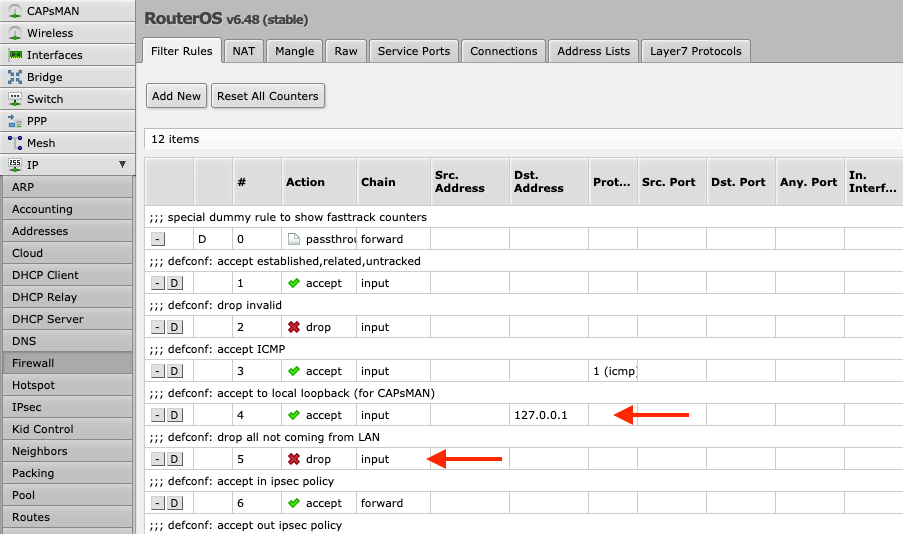



Post a Comment for "An Introduction To MikroTik RouterOS Getting Started With Configuration"