Load Balancing With MikroTik Optimizing Network Performance And Availability
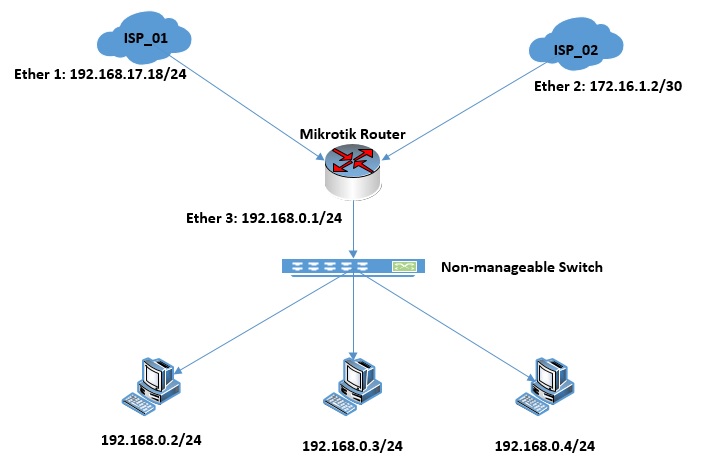
MikroTik is a popular brand for routers, and one of the features that makes it really powerful is load balancing. Load balancing is the practice of distributing traffic between multiple internet connections in a way that maximizes usage and keeps everything running smoothly.
One way to achieve load balancing is through the Equal Cost Multi-Path method, or ECMP for short. This method helps evenly distribute traffic across multiple internet paths, which can be really helpful for businesses or individuals with multiple internet connections. Here’s how it works:
How ECMP Works
Equal Cost Multi-Path routing works by taking multiple routes to a single destination and distributing traffic evenly between them. For example, let’s say you have two ISPs and you want to use both of them for load balancing. With ECMP, traffic is sent through both ISPs and split evenly between them based on your configure preferences.
For instance, if you have two ISPs and one has a speed of 100 Mbps and the other has a speed of 50 Mbps, ECMP will split traffic 2:1 between each connection. But it can also be customized so that you can split traffic using other metrics or ratio.
Details
ECMP works best when you have multiple data centers or internet connections with different bandwidths. This method helps evenly distribute traffic between them, improving overall performance and increasing reliability. You can use any number of routers between two endpoints and set up ECMP at each node between them in order to spread the traffic load.
In order to use ECMP, all of the routers involved in the routing decision must support it. For example, MikroTik routers support ECMP and can be used for load balancing between multiple internet connections. So be sure to check with your router’s manufacturer first to see if it can support ECMP.
Tips
- Configure your routers for ECMP: Make sure you set up ECMP on all of your routers involved in the routing decision. This will help split traffic evenly between internet connections and keep everything running smoothly.
- Use metrics to adjust traffic distribution: You can customize ECMP so that traffic is split based on different metrics, such as link quality or bandwidth utilization. This can help you fine-tune traffic distribution and get the most out of your internet connections.
- Test your setup: Be sure to test your ECMP setup to make sure everything is working as expected. Try running some network speed tests or accessing different websites from different devices to make sure you’re getting an equal split of traffic.
- Monitor your network: It’s important to monitor your network regularly to identify any issues or areas of improvement. ECMP can help boost network performance, but it’s not a set-it-and-forget-it solution.
FAQ
What happens if one of my internet connections goes down?
If one of your internet connections goes down, ECMP will automatically start redirecting traffic to the remaining connections. This helps ensure that there are no disruptions in service, even if one of your internet connections experiences issues.
Can ECMP be used with multiple ISPs?
Yes, ECMP can be used with multiple ISPs. In fact, this is one of the primary uses for ECMP – to help evenly distribute traffic between multiple internet connections from different service providers.
What types of traffic can be balanced with ECMP?
ECMP can be used to balance any type of traffic, such as HTTP/HTTPS, FTP, VoIP, and more. The traffic is evenly divided based on your configuration settings.
Is ECMP a secure way to balance traffic?
ECMP is a secure way to balance traffic as long as your network is also secure. Be sure to use encryption and other security measures to protect your data as it is being transmitted across your network.
What are some alternatives to ECMP?
Load balancing can be achieved through other methods as well, such as using a content delivery network (CDN) or a dedicated load balancer. However, ECMP is a powerful and cost-effective way to distribute traffic between multiple internet connections.
Can I use ECMP with Virtual Private Network (VPN) connections?
Yes, ECMP can be used with VPN connections. This can help improve VPN performance and increase reliability by spreading traffic across multiple internet paths.
Overall, ECMP is a powerful tool for load balancing and improving network performance. By following best practices and fine-tuning your settings, you can get the most out of your internet connections and keep your network running smoothly.

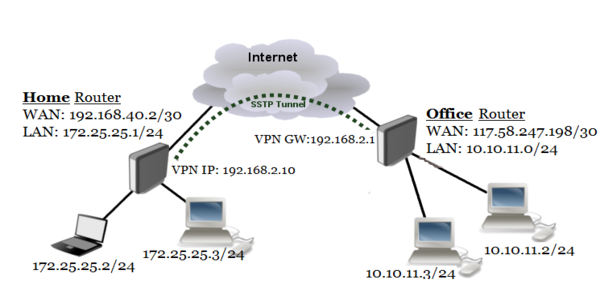


Post a Comment for "Load Balancing With MikroTik Optimizing Network Performance And Availability"