Building A Secure Proxy Server With MikroTik Router
Hey there fellow network enthusiasts! Do you want to learn about a fascinating tool that can improve your network's performance? Look no further than Mikrotik Proxy Server!
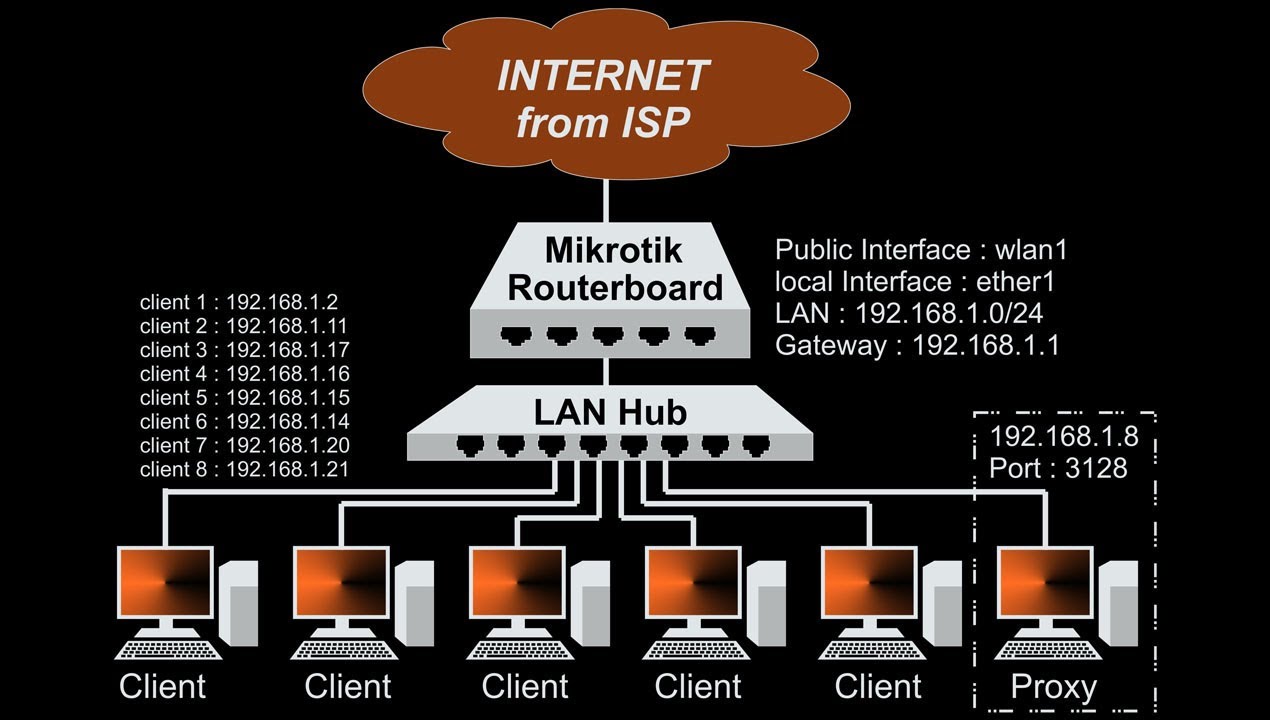
If you aren't familiar with proxy servers, they act as intermediaries between clients requesting resources and servers providing them. Essentially, they can cache information from websites and other online resources, making subsequent requests for that same information faster to load. Pretty neat, right?
Here's how to set up a Mikrotik Proxy Server for your network:
1. Initial Configuration
First, ensure you have a Mikrotik router set up as your network's gateway. You will also need a dedicated machine to serve as the proxy server.
Once you have these pieces in place, log in to your Mikrotik router and follow these steps:
- Create a new bridge interface to be used for the proxy server.
- Add a new IP address to the bridge interface in the same subnet as your network's gateway.
- Create a new NAT rule that redirects all HTTP and HTTPS traffic to the bridge interface's IP address.
This initial configuration ensures that all traffic will be sent through the proxy server, rather than being accessed directly.
2. Configure the Proxy Server
Next, it's time to set up the proxy server itself. Follow these steps:
- Install the Squid proxy server software on the dedicated machine.
- Edit the squid.conf file to configure the proxy server's settings and options.
- Set up access control lists to restrict access to the proxy server, if desired.
It is important to carefully evaluate and set the various configuration options to ensure that the proxy server is functioning correctly and is optimized for your specific network and needs.
3. Monitor and Analyze Performance
Finally, it's time to start putting the proxy server to work! Monitor its performance and track its impact on your network using various tools and metrics, such as:
- Network bandwidth utilization
- Latency and response time for various types of traffic
- Number of requests and response codes for cached resources
- Overall traffic statistics and usage patterns
These metrics can help you identify how the proxy server is impacting your network, and allow you to make any necessary adjustments to its configuration or usage.
With Mikrotik Proxy Server, you can streamline your network traffic, improve performance, and provide a better user experience for everyone connected to your network. So why not give it a try?
If you have any questions or feedback on this topic, please feel free to reach out and let us know!




Post a Comment for "Building A Secure Proxy Server With MikroTik Router"