VPN Security Measures Hardening MikroTik Routers
As many of you know, securing your network is crucial to ensuring the safety of your data and devices. That's why I wanted to share with you some tips on how to harden your MikroTik RouterOS.

Why is security hardening important?
Before we dive into the specific tips, let's talk about why security hardening is so important. The reality is that cyber threats are becoming increasingly sophisticated and frequent. Hackers are constantly looking for vulnerabilities to exploit and if they are able to gain access to your MikroTik RouterOS, they could potentially compromise your entire network. By implementing some of the following tips, you can greatly reduce your risk of a cyber attack.
Tips for Security Hardening on MikroTik RouterOS
1. Change the default username and password
One of the first things you should do when setting up your MikroTik RouterOS is to change the default username and password. It's important to use a strong password and avoid using any personal information that could be easily guessed.
2. Disable unnecessary services
MikroTik RouterOS comes with a variety of services enabled by default. However, not all of these services are necessary for your network and can actually increase your risk of a cyber attack. Some of the services you may consider disabling include Telnet, FTP, and SNMP.
3. Implement Firewalls
Firewalls are an essential component of any network security strategy. Not only do they block unauthorized access to your network, but they can also be used to filter out unwanted traffic and prevent malicious attacks.
4. Enable Two-Factor Authentication
Two-factor authentication is an effective way to add an extra layer of security to your MikroTik RouterOS. With two-factor authentication, you'll be required to enter a code generated by a mobile app or token in addition to your username and password. This makes it much more difficult for someone to gain access to your network without permission.
5. Keep Your RouterOS Up-To-Date
MikroTik regularly releases updates to their RouterOS software that contain security patches and bug fixes. It's vital that you keep your RouterOS up-to-date to ensure that any potential vulnerabilities are quickly addressed.
6. Monitor Your Network
Finally, it's important to actively monitor your network for any signs of suspicious activity. This includes reviewing your log files regularly and configuring alerts to notify you if any unusual activity is detected.
Conclusion
By following these tips, you can greatly increase the security of your MikroTik RouterOS and reduce your risk of a cyber attack. However, it's important to keep in mind that network security is an ongoing process and requires a proactive approach. By staying vigilant and implementing best practices, you can help to safeguard your network and keep your data and devices secure.

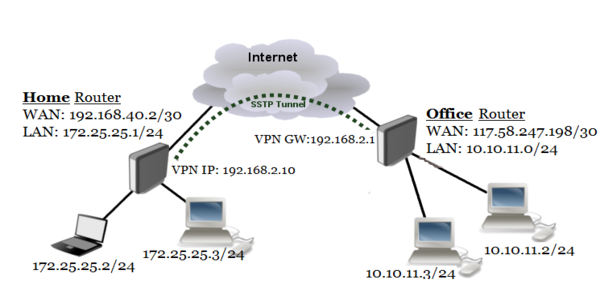


Post a Comment for "VPN Security Measures Hardening MikroTik Routers"