An Overview Of MikroTik Router Traffic Flow
Hey there folks! Today I want to talk to you about something that's gonna blow your mind - Mikrotik Traffic Flow com Ntop. Now I know that might sound intimidating at first, but trust me, it's not as scary as it sounds. In fact, with a little bit of know-how, you can use these tools to gain valuable insights into your network traffic and optimize your system like a pro.

What is Mikrotik Traffic Flow?
Let's start at the beginning. Mikrotik Traffic Flow is a protocol that allows you to monitor network traffic in real-time. It consists of three main components: IP accounting, flow collection, and flow analysis. Basically, it's a way of gathering data about the traffic on your network and using that data to improve your system.
What is Ntop?
Now, you might be wondering where Ntop comes in. Well, Ntop is a network traffic sniffing tool that works in conjunction with Mikrotik Traffic Flow. It takes the data gathered by Traffic Flow and presents it in a user-friendly way, allowing you to easily analyze and understand your network traffic.
How does it work?
So, how exactly does the Mikrotik Traffic Flow com Ntop combo work? Let's break it down:
- First, Traffic Flow collects data about your network traffic, including things like the source and destination IP addresses, the type of traffic (web browsing, file sharing, etc.), and the amount of data being transferred.
- Next, this data is sent to Ntop, which analyzes it and presents it in a way that's easy to understand. You can view things like top talkers (devices that are using the most bandwidth), top protocols (which types of traffic are most common), and more.
- Using this information, you can make informed decisions about how to optimize your network, improve performance, and ensure that everything is running smoothly.
Why is this important?
You might be thinking, "Okay, that's all well and good, but why should I care about network traffic analysis?" Well, there are a few good reasons:
- First and foremost, monitoring your network traffic can help you identify potential issues before they become major problems. For example, if you notice that one device is using an unusually large amount of bandwidth, you can investigate and figure out what's going on before it starts to impact other devices on the network.
- Additionally, understanding your network traffic can help you make informed decisions about how to optimize your system. If you know which types of traffic are most common, you can prioritize those types of traffic to ensure that they get the bandwidth they need.
- Finally, monitoring your network traffic can provide valuable insights into how your system is being used. For example, you might notice that employees are using a disproportionate amount of bandwidth for non-work-related activities, which could be a sign that you need to update your company's internet usage policy.
How do I get started?
If you're ready to dive into the world of Mikrotik Traffic Flow and Ntop, the first step is to set up Traffic Flow on your Mikrotik router. This can be a bit technical, so if you're not comfortable working with routers, you might want to enlist the help of a professional.
Once you have Traffic Flow up and running, you can start using Ntop to analyze your network traffic. Ntop is available for free and can be installed on a variety of operating systems, including Linux and Windows.
Overall, Mikrotik Traffic Flow com Ntop is a powerful tool that can provide valuable insights into how your network is functioning. By monitoring your network traffic and using that data to make informed decisions, you can keep your system running smoothly and avoid potential issues down the road.
Thanks for reading, and happy optimizing!


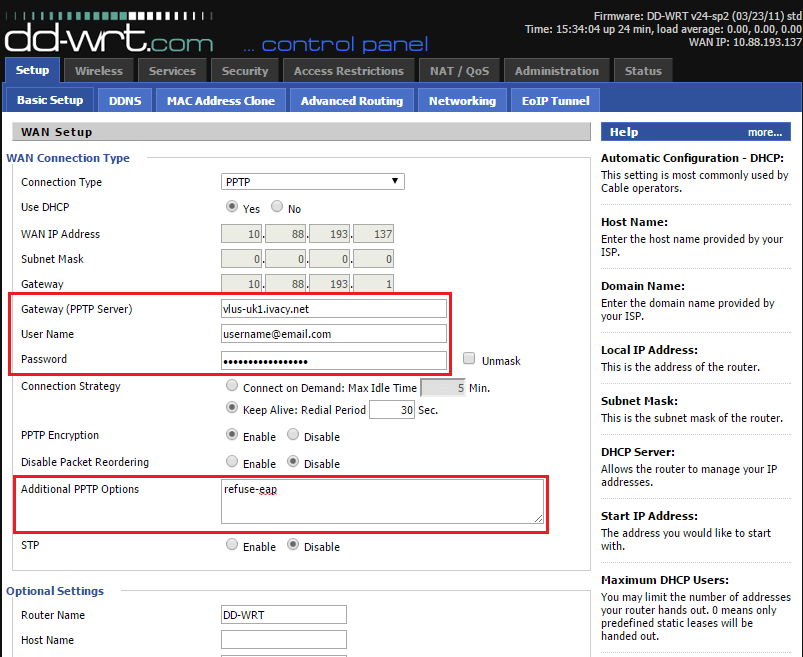

Post a Comment for "An Overview Of MikroTik Router Traffic Flow"