Securing Web Traffic With SSL Certificates On MikroTik Routers
Have you heard about the latest hack that has taken the cybersecurity world by storm? Hackers have hijacked over 7,500 MikroTik routers and are redirecting users' traffic. This is a major cause of concern for internet users all around the globe.

Here's everything you need to know about this latest hack:
What is a MikroTik router?
MikroTik router is essentially a network device that is used to connect multiple devices to the internet simultaneously. The router is equipped with powerful hardware, including processors and memory, to handle multiple connections at the same time.
How did the hackers hijack 7,500+ routers?
The hackers exploited a vulnerability in MikroTik routers that allowed them to access the routers' management interface. Using this interface, the hackers installed malicious software on the routers, giving them remote access to the network. Once the hackers gained access, they redirected the users' traffic to malicious servers. This was done by changing the DNS (Domain Name System) settings of the router.
What is the impact of this hack?
The impact of this hack is quite significant. Firstly, users' internet activities are being monitored 24/7 by the hackers, who can gather personal information and use it for malicious purposes. Additionally, the hackers can install additional malware on the users' devices that can cause further damage. Furthermore, certain websites may be blocked by the hackers, which can cause inconvenience to the users.
How can you detect if your router has been hacked?
If you suspect that your router has been hacked, you can use certain tools to detect it. Firstly, check if your DNS settings have been changed. Usually, your DNS settings should be the same as your internet service provider's settings. Secondly, check if unauthorized devices have been added to your network. You can do this by logging into your router's management page. Lastly, check if your internet connection is slower than usual. A slow connection can indicate that your connection is being redirected to malicious servers.
How can you protect your router from getting hacked?
Here are a few tips to keep your router safe from hackers:
- Update your router's firmware to the latest version. The latest version usually has security patches that can fix vulnerabilities.
- Change your router's default username and password. Hackers usually target routers with default login credentials as they are easy to exploit.
- Hide your router's SSID (Service Set Identifier). This makes it difficult for hackers to find your router's network.
- Use a strong password for your Wi-Fi network. A strong password will make it difficult for hackers to break into your network.
- Disable remote management of your router. Remote management allows the management page of your router to be accessed from a device other than the one connected to the router. This can make your router vulnerable to attacks.
What should you do if your router has been hacked?
If you suspect that your router has been hacked, the first thing you should do is disconnect it from the internet. This will prevent the hackers from accessing your network. Secondly, change your DNS server settings back to your internet service provider's settings. Thirdly, reset your router to its factory settings. This will erase any malicious software installed by the hackers. Lastly, update your router's firmware to the latest version.
It's important to remember that cyber attacks are becoming increasingly common. The best way to protect yourself is to stay informed and take appropriate measures to keep your devices safe.
Stay safe, everyone!


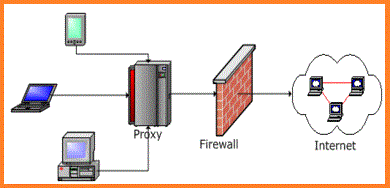

Post a Comment for "Securing Web Traffic With SSL Certificates On MikroTik Routers"