Securing MikroTik RouterOS With Proxy Server Access Control
Ahh, the world of networking can be a confusing one, especially when it comes to proxies. But don't worry, we're here to guide you through setting up a transparent proxy on your MikroTik router!
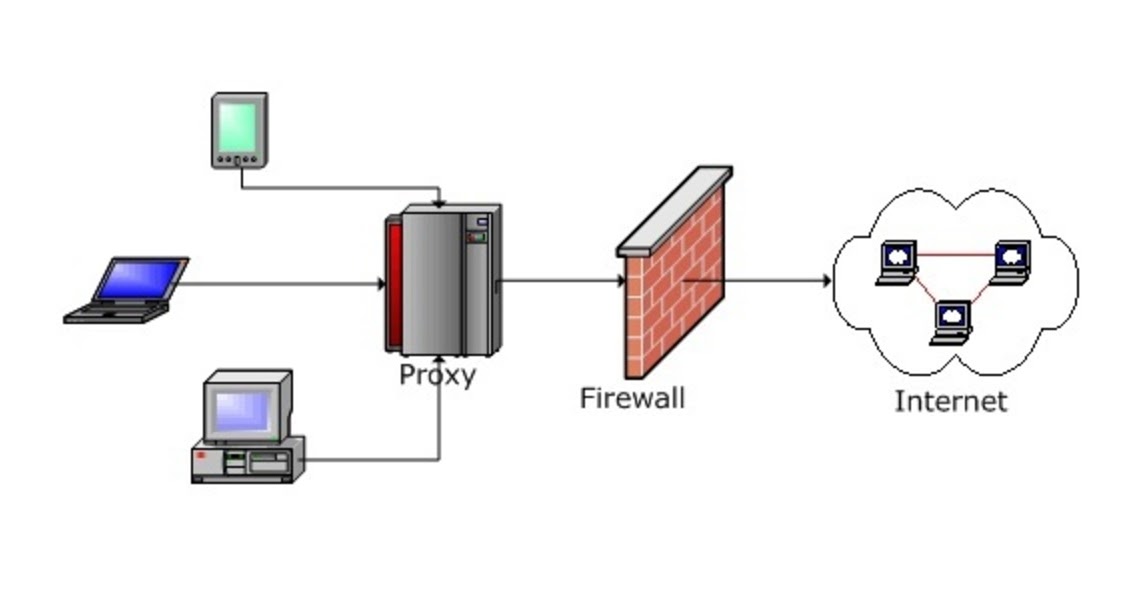
So, what exactly is a transparent proxy? It's a type of proxy that does not require any configuration on the client level, meaning that all traffic will be automatically routed through the proxy without any extra setup on the user's end. This is particularly useful for networks with multiple devices, as it simplifies the process and ensures that all traffic is redirected through the proxy, allowing for better control and filtering of the network.
Setting up a transparent proxy on your MikroTik router:
1. First, we need to make sure that our router has a dedicated IP address for the proxy server. This can be done by going to IP > Addresses and creating a new IP address in the same subnet as your network.
2. Next, we need to enable the web proxy on our router. This can be done by going to IP > Web Proxy and enabling it on the desired interface. You can also set the port number and restriction rules here.
3. Now we need to create a NAT rule to redirect the traffic to the proxy. Go to IP > Firewall and add a new rule. Select chain=dstnat, protocol=tcp, and dst. port=80 (or any other desired port). Under action, select action=redirect and to-ports=8080 (or any other port set in the web proxy settings).
4. Lastly, we need to create a rule to allow traffic to from the proxy. Go to IP > Firewall and add a new rule. Select chain=forward, protocol=tcp, src. address=[proxy IP], out. interface=[desired interface], and dst. address=! [proxy IP] (to exclude the proxy server itself). Under action, select action=accept.
And that's it! Your transparent proxy should now be set up and ready to go. Keep in mind that while transparent proxies may seem like a great solution for network management, they can also have drawbacks such as decreased privacy for users. Always weigh the pros and cons before implementing any new networking solution.
Thanks for reading, and we hope this guide was helpful in setting up a transparent proxy on your MikroTik router!


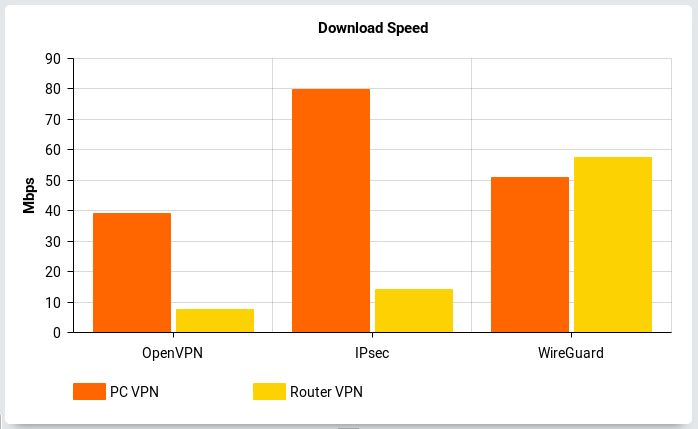

Post a Comment for "Securing MikroTik RouterOS With Proxy Server Access Control"