Advanced Firewall Configuration With MikroTik Routers
Mikrotik Firewall - The Basics Mikrotik routers are popular for their flexibility and affordable price points. With their comprehensive features, the Mikrotik Firewall offers a reliable and customizable solution for network security. In this article, we will discuss the basics of the Mikrotik Firewall and its major features. Image Placeholder The Mikrotik Firewall The Mikrotik Firewall is a powerful tool that offers advanced security functions. It can be used to block or allow certain traffic, filter specific IP addresses, monitor network traffic, and much more. In addition to its robust security features, the Mikrotik Firewall is user-friendly and easy to configure. Features of the Mikrotik Firewall 1. Firewall Rules The Mikrotik Firewall uses firewall rules to determine how to handle network traffic. Firewall rules can be set up to block specific traffic or allow access to certain areas of your network. This can be useful for businesses that need to restrict Internet access to certain users, block spam emails, or prevent certain programs from accessing the Internet. 2. NAT (Network Address Translation) The NAT function of the Mikrotik Firewall can be used for many purposes. It can be used as a router or to translate the public IP address to a private IP address. This can allow multiple devices to share a single public IP address while still being able to communicate with the Internet. 3. Port Forwarding Port forwarding is a function that allows incoming traffic to be forwarded to a specific device on your network. For example, if you wanted to run a web server on your network, you would need to forward incoming traffic on port 80 (the default port for web servers) to the internal IP address of the server. This can be useful for businesses that need to host web servers, FTP servers, or other services on their network. 4. VPN (Virtual Private Network) The Mikrotik Firewall offers a built-in VPN server that can be configured in various ways. VPNs can be used to securely connect to a remote network, allowing users to access shared files, printers, and other resources on the network. This can be useful for businesses that have remote workers or for accessing the network from a remote location. 5. IPsec (Internet Protocol Security) The Mikrotik Firewall supports IPsec, which is a protocol used to secure Internet Protocol (IP) communications. IPsec can be used to protect data sent over a network and allows users to securely connect to a remote network. This can be useful for businesses that need to securely transfer sensitive data. 6. Hotspot The Mikrotik Firewall's hotspot function can be used to provide Internet access to users in a public area, such as a coffee shop. Users can connect to the hotspot and be redirected to a login page where they must enter a username and password. This can be useful for businesses that want to offer free Wi-Fi to customers while still ensuring that their network is secure. Conclusion The Mikrotik Firewall is a powerful tool for network security that offers a range of advanced features. Whether you need to block specific traffic, allow access to certain areas of your network, or provide secure access to remote workers, the Mikrotik Firewall has you covered. With its user-friendly interface and customizable settings, the Mikrotik Firewall is a reliable and efficient solution for businesses of all sizes. 



mikrotik firewall capsman
mikrotik firewall ping routers alike
mikrotik firewall ip basic



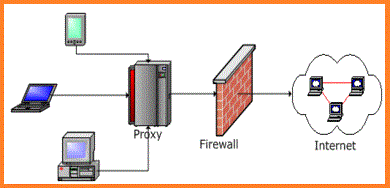
Post a Comment for "Advanced Firewall Configuration With MikroTik Routers"