Unlocking The Power Of MikroTik RouterOS Tips And Tricks For Advanced Users
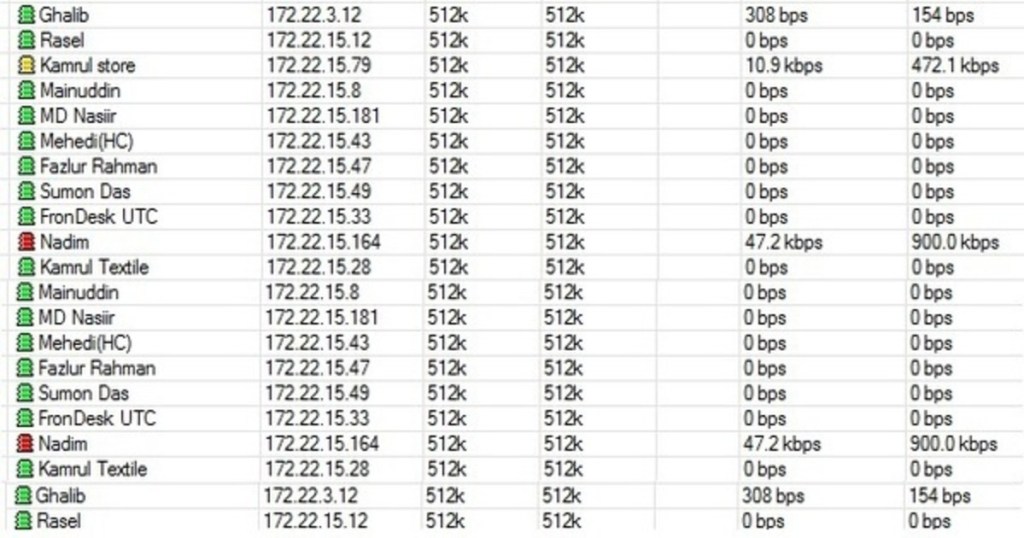
Bandwidth management is a crucial aspect of network management for any organization. It is essential to ensure that the available bandwidth is utilized optimally, and the network performance is always at its peak. This is where MikroTik RouterOS Bandwidth Management comes into play.
MikroTik RouterOS is a versatile and affordable operating system that converts standard x86-based hardware into a powerful router, firewall, or other device. It has a host of features that make it an ideal choice for small and medium-sized businesses, ISPs, and even home networks.
In this post, we will discuss in detail the MikroTik RouterOS Bandwidth Management feature and how it can help optimize network performance.
Details
MikroTik RouterOS Bandwidth Management is a feature that allows network administrators to control the amount of available bandwidth on a network. With this feature, administrators can ensure that certain types of traffic, like VoIP and video streaming, get more bandwidth than less critical traffic like email.
Bandwidth management works by setting up a queue tree that specifies how much bandwidth each user or group of users can use. It also allows administrators to prioritize traffic based on type, source, or destination. This way, they can ensure that the most critical traffic gets the bandwidth it needs, even during peak hours.
Additionally, MikroTik RouterOS Bandwidth Management supports several queuing disciplines, including FIFO, RED, and PCQ. Queuing disciplines are algorithms used to control how packets are transmitted and prioritized on a network. These disciplines play a critical role in ensuring that the network operates efficiently.
The MikroTik RouterOS Bandwidth Management feature also comes with several other tools to help administrators customize their networks. These tools include:
- The Simple Queue tool that allows administrators to set up bandwidth limits for each user or group of users.
- The Mayor Tool that helps administrators to prioritize traffic based on the type of application, such as email or web browsing.
- The Firewall Tool that helps administrators manage traffic based on the packet's source and destination.
Overall, the MikroTik RouterOS Bandwidth Management feature is a powerful tool for network administrators. It allows them to fine-tune their networks and ensure that critical traffic always gets the bandwidth it needs.
Tips
When using MikroTik RouterOS Bandwidth Management, there are several tips that network administrators should keep in mind to ensure optimal performance. These tips include:
- Set up a reasonable limit for each user or group of users to ensure that the network's available bandwidth is utilized optimally.
- Begin with a simple queue tree and then add other features like priority and queue type.
- Periodically review the queue rules to ensure that they are still relevant to the network's requirements.
- Use the PCQ queuing discipline for maximum performance.
- Configure the Mayor Tool to give priority to critical traffic like VoIP and video streaming.
- Use the Firewall Tool to block unwanted traffic that can slow down the network.
FAQ
What is MikroTik RouterOS?
MikroTik RouterOS is an operating system that can convert a standard x86-based computer into a powerful network router, firewall, or other device.
What is Bandwidth Management?
Bandwidth management is the process of controlling the amount of available bandwidth on a network to ensure optimal network performance.
What is a Queue Tree?
A Queue Tree is a hierarchical structure used to specify how much bandwidth each user or group of users can use on a network.
What Queuing Disciplines are supported by MikroTik RouterOS?
MikroTik RouterOS supports several queuing disciplines, including FIFO, RED, and PCQ.
What are Simple Queues?
Simple Queues are a tool used to set up bandwidth limits for each user or group of users on a network.
What is the Mayor Tool?
The Mayor Tool helps administrators prioritize traffic on a network based on its application type, such as email or web browsing.
What is the Firewall Tool?
The Firewall Tool helps administrators manage traffic on a network based on the packet's source and destination.
Overall, MikroTik RouterOS Bandwidth Management is an essential feature for any organization that wants to maximize its network performance. By setting up a queue tree and using the other tools available in RouterOS, administrators can ensure that the network is always running efficiently and that critical traffic is always prioritized. By following the tips we've provided and reviewing the FAQ section, network administrators can be confident in their ability to optimize their network with MikroTik RouterOS Bandwidth Management.




Post a Comment for "Unlocking The Power Of MikroTik RouterOS Tips And Tricks For Advanced Users"