Securing Your Home Network With MikroTik Router A Comprehensive Guide
Keeping your home network secure is more important than ever. With the constant threat of hackers and cyber criminals, protecting your personal information has become an essential part of modern life. Here are some tips to help you safeguard your home network and keep your personal information safe.
1. Secure your Wi-Fi Network with a Strong Password
The first step in securing your home network is to make sure that your Wi-Fi network is protected by a strong password. It’s important to choose a password that is both strong and unique, as this will help to prevent hackers from gaining access to your network. Avoid using passwords that are easy to guess, such as your birthdate or pet’s name, and instead opt for a random combination of letters, numbers, and symbols.
2. Disable Remote Management
Many routers offer remote management features that allow you to access your router’s settings from anywhere in the world. While this can be a convenient feature, it can also be a security risk. To protect your home network, it’s a good idea to disable remote management.
3. Enable Encryption
Encryption is one of the most effective ways to protect your data from hackers and cyber criminals. By using encryption on your home network, you can ensure that your personal information is safe from prying eyes. Most modern routers offer encryption options, including WPA2 and WPA3. Make sure to select the strongest encryption type available.
4. Update Your Router’s Firmware
Like any software, router firmware can become outdated over time. To keep your home network secure, it’s important to update your router’s firmware regularly. This will ensure that any security vulnerabilities are patched, and that your home network is protected against the latest threats.
5. Use a Firewall
A firewall is a network security system that monitors and controls incoming and outgoing network traffic. By using a firewall on your home network, you can prevent unauthorized access to your network, and keep your personal information safe.
6. Enable MAC Address Filtering
MAC address filtering is a security feature that allows you to specify which devices are allowed to connect to your network. By enabling MAC address filtering on your home network, you can limit access to your network to only those devices that you trust.
7. Disable Guest Networks
Many routers offer guest network features that allow visitors to your home to connect to your network without needing to know your Wi-Fi password. While this can be a convenient feature, it can also be a security risk. To protect your home network, it’s a good idea to disable guest networks.
8. Keep Your Antivirus Software Up-to-Date
Antivirus software is an essential tool for protecting your computer against malware and other types of cyber threats. To ensure that your personal information is safe from hackers and cyber criminals, it’s important to keep your antivirus software up-to-date.
9. Be Careful When Using Public Wi-Fi
Public Wi-Fi networks are often unsecured, which means that hackers and cyber criminals can easily intercept and steal your personal information. If you need to use a public Wi-Fi network, it’s important to be careful. Avoid accessing sensitive information, such as banking or email accounts, and use a VPN to encrypt your internet connection.
10. Use Two-Factor Authentication
Two-factor authentication is a security feature that requires you to provide two pieces of information to access your account. This usually involves entering a password, as well as a code that is sent to your smartphone. By using two-factor authentication on your online accounts, you can ensure that your personal information is protected even if your password is compromised.
By following these tips, you can help to protect your home network and keep your personal information safe from hackers and cyber criminals. Remember to update your router’s firmware regularly, use strong passwords and encryption, and be careful when using public Wi-Fi networks. With a little bit of effort, you can help to safeguard your personal data and enjoy all the benefits of modern technology.


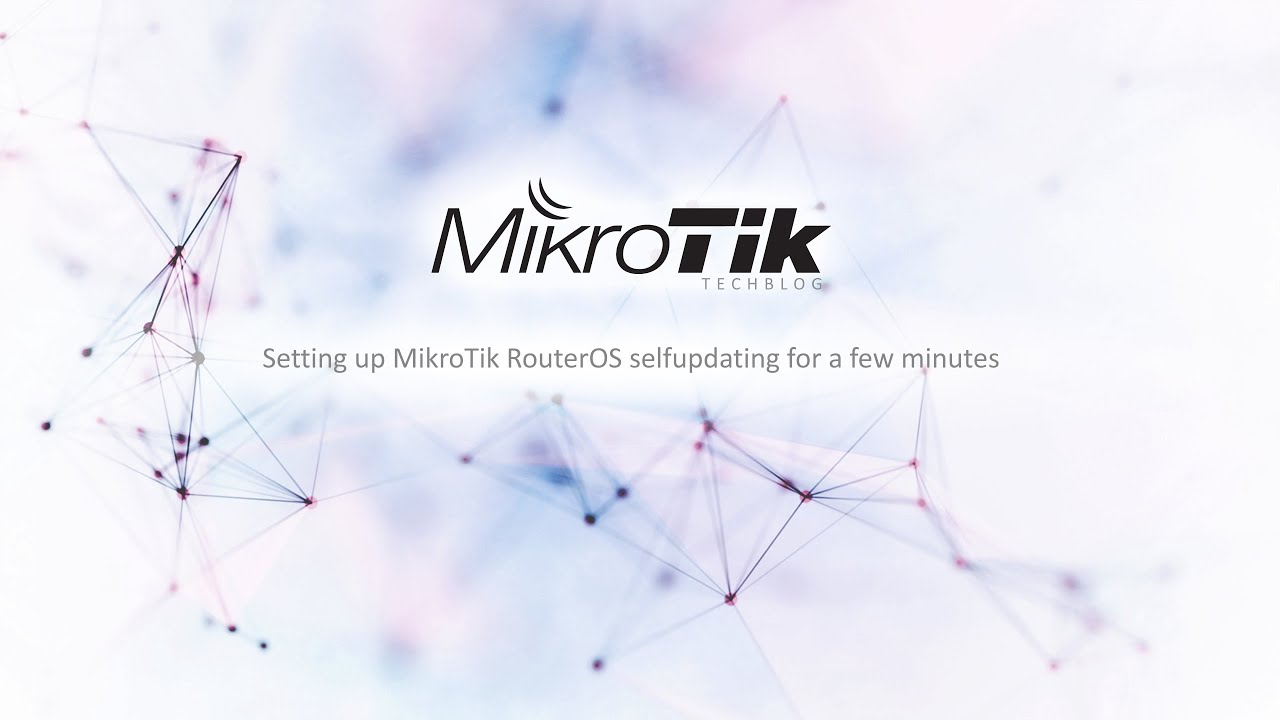

Post a Comment for "Securing Your Home Network With MikroTik Router A Comprehensive Guide"