Optimizing Bandwidth Usage On MikroTik Router
Bandwidth control is a crucial aspect of internet management which allows you to allocate and prioritize the available bandwidth according to your specific needs. In this article, we will explain in detail how to bandwidth control with MikroTik router and provide you with step-by-step guidelines to achieve optimal performance without overloading your network.
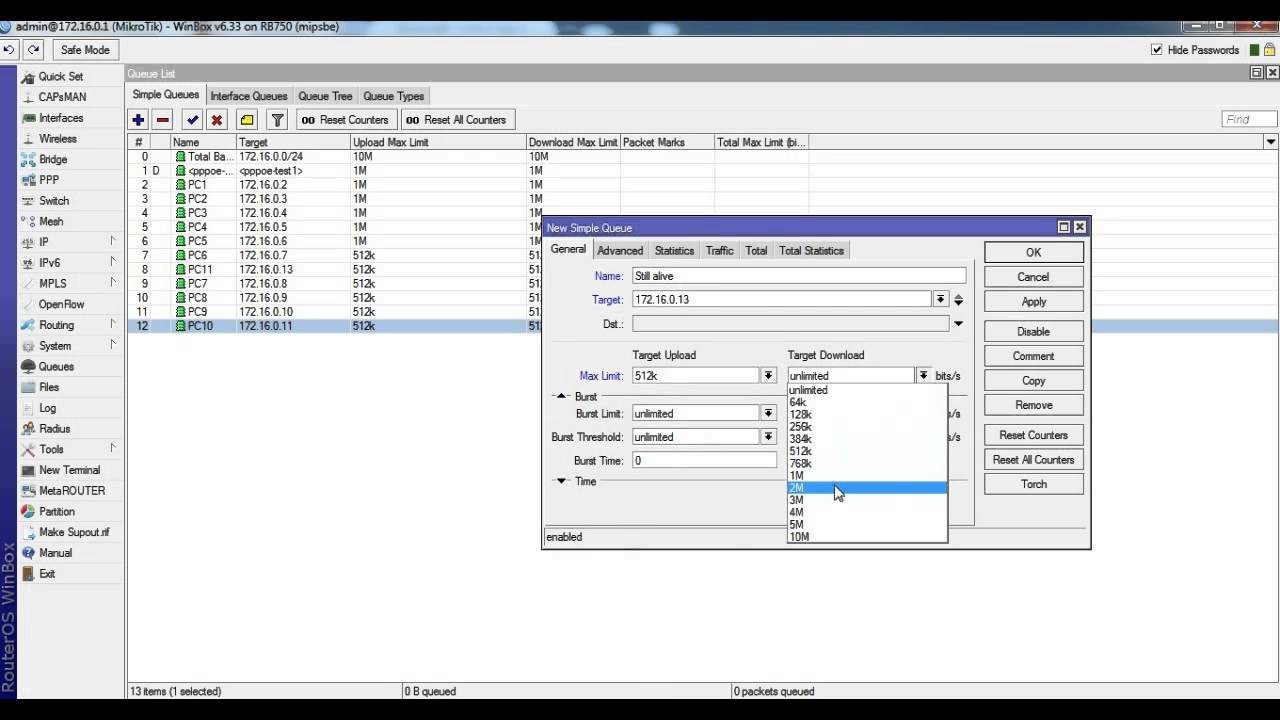
Firstly, let us understand what bandwidth control is. Bandwidth control is the process of limiting the amount of data that a user can consume in a specific period. This can help prevent network congestion and ensure that all users get a fair share of the available bandwidth. With MikroTik router, you can set up different methods to control bandwidth usage without affecting other users, including creating queuing or limiting rules.
Create Queuing Rule
A queuing rule is a mechanism that allows you to allocate bandwidths according to specific criteria, such as the user’s IP address, port, or protocol. You can set different limits on upload and download speeds and configure various queues according to your network’s needs. To create a queuing rule on your MikroTik router, follow these steps:
- Log in to your MikroTik router using WebFig or WinBox
- Click on Queues under the Equeus module
- Click Add New at the top
- Name the queue
- Select the target
- Set the max-limit
- Click OK to save the new rule.
Once you have created the queuing rule, you can now enforce it. To apply the queuing rule, you can either restart your MikroTik router or wait for the default interval to expire.
Create Limiting Rule
The other option is to create a limiting rule. With this method, you can set a specific speed limit and restrict the bandwidth usage per user. To create a limiting rule on your MikroTik router, follow these steps:
- Log in to your MikroTik router using WebFig or WinBox
- Click on Simple Queues under the Equeus module
- Click on Add New at the top
- Name the new limiting rule
- Set the target
- Set the max-limit
- Set the burst-rate
- Set the burst-threshold
- Set the burst-time
- Click OK to save the new rule.
These limited rules are later executed based on the priority of the user or the IP address.
Conclusion
In conclusion, bandwidth control is an essential aspect of managing the internet on a network. It can help ensure that all users get fair and equal allocation of available bandwidths while preventing network congestion. With the MikroTik router, you can create queuing and limiting rules as per your network’s needs. Following the steps outlined above can help you create optimal bandwidth control rules, which guarantee your users an uninterrupted internet experience.
Remember to allocate your bandwidth reasonably so that none of the network users experiences slow network connectivity. Also, tailor-make your bandwidth allocation as per your network's specifics. Doing away with unnecessary internet bandwidth use will also help to reduce costs tremendously. With this guideline, you are assured of optimal network performance for a seamless user experience.




Post a Comment for "Optimizing Bandwidth Usage On MikroTik Router"