Proxy Server Redundancy High Availability Strategies With MikroTik
In today's digital age, every business heavily relies on their online presence to reach their audience. And ensuring that your website is always up and running is just as important as providing great content. That's why I want to take a moment to discuss how to design a highly available deployment, which is a vital component to maintaining a successful website.
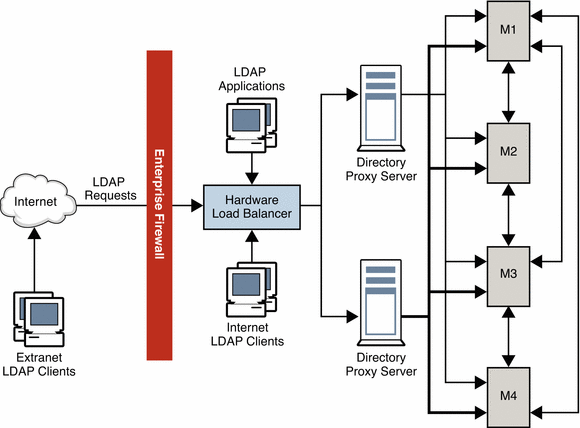
Before we dive into how to design a highly available deployment, let's start with the basics. What does highly available mean? Essentially, it means that your web application or website is always accessible to your users, no matter what. This includes during times of increased traffic, server outages, or any other event that could cause downtime.
Why is a Highly Available Deployment Important?
As I touched on earlier, a highly available deployment is important for a number of reasons. For starters, it ensures that your website or application is always available to your users, which is critical for businesses. If your website goes down, you risk losing customers and damaging your reputation. Additionally, having a highly available deployment can also help you achieve better performance and scalability.
How to Design a Highly Available Deployment
Now that you understand the importance of a highly available deployment, let's dive into the design process. Here are the steps to follow:
Step 1: Identify Your Goals
The first step to designing a highly available deployment is to clearly define what you want to achieve. Identify your goals, which could include:
- Maximizing uptime
- Ensuring your website or application can handle increased traffic
- Creating a scalable infrastructure
- Maintaining data redundancy
By setting clear goals, you can ensure that your deployment meets your specific needs.
Step 2: Understand Your Infrastructure
The next step is to take a deep dive into your infrastructure. This includes understanding your current hardware and software systems, along with how your website or application is deployed. By understanding your infrastructure, you can identify areas where you may need to make changes to ensure high availability.
Step 3: Identify Potential Points of Failure
Once you understand your infrastructure, it's important to identify potential points of failure. These are any components in your infrastructure that could fail and cause downtime. Some common points of failure include:
- Network outages
- Hardware failure
- Datacenter outages
By identifying these points of failure, you can put in place safeguards to minimize or eliminate downtime.
Step 4: Design for Redundancy
Redundancy is a critical component to achieving high availability. This means having duplicate systems or components in place so that if one fails, the other can take over. For example, you may have duplicate servers that are load balanced, so if one goes down, the other can take over.
Step 5: Implement Load Balancing
Load balancing is another important component to achieve high availability. This involves distributing incoming traffic across multiple servers, so no single server has to handle the full load. This can help prevent overloads and potential downtime during times of increased traffic.
Step 6: Monitor and Test
Once your deployment is in place, it's important to continually monitor and test it. This includes monitoring for any potential issues or points of failure, and performing regular load tests to ensure your infrastructure can handle increased traffic. By continually monitoring and testing, you can ensure that your high availability deployment continues to meet your goals.
Conclusion
In conclusion, designing a highly available deployment is critical for maintaining a successful website or application. By following the steps outlined above, you can create a robust infrastructure that is capable of handling potential downtime and increased traffic. Remember to always monitor and test your deployment, so you can quickly identify and address any issues. By doing so, you can ensure that your website or application is always accessible to your users.
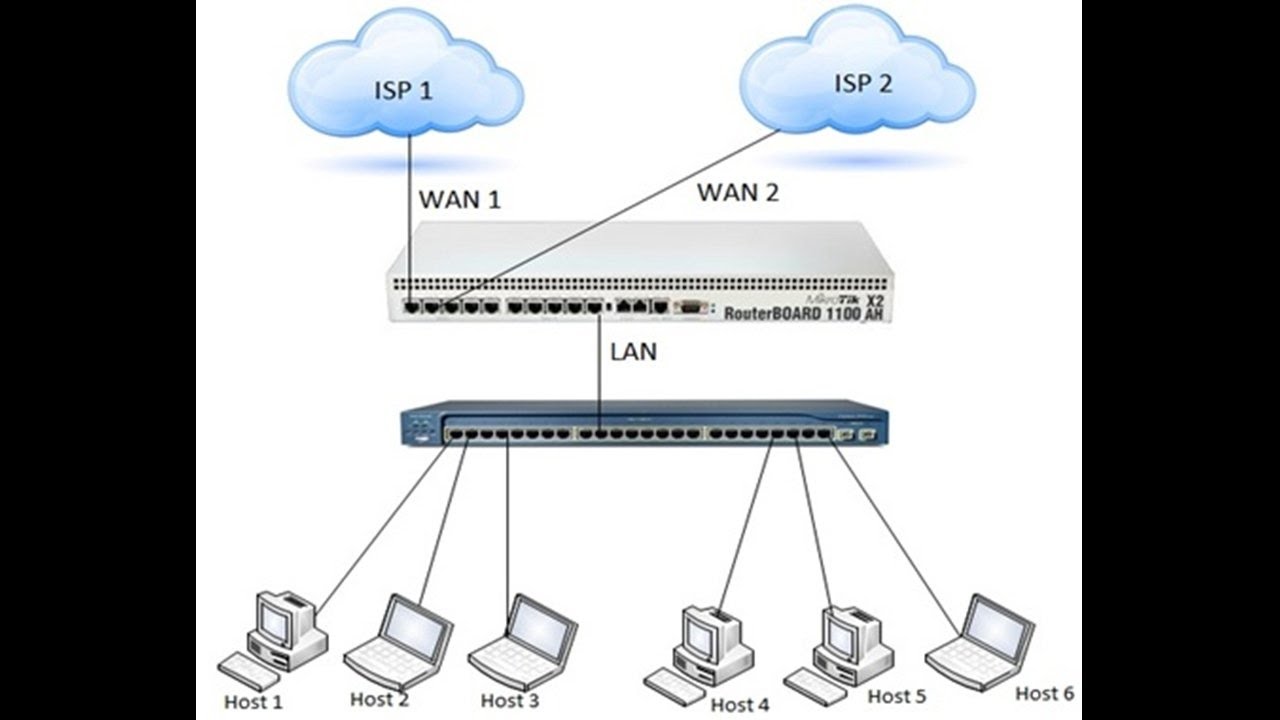


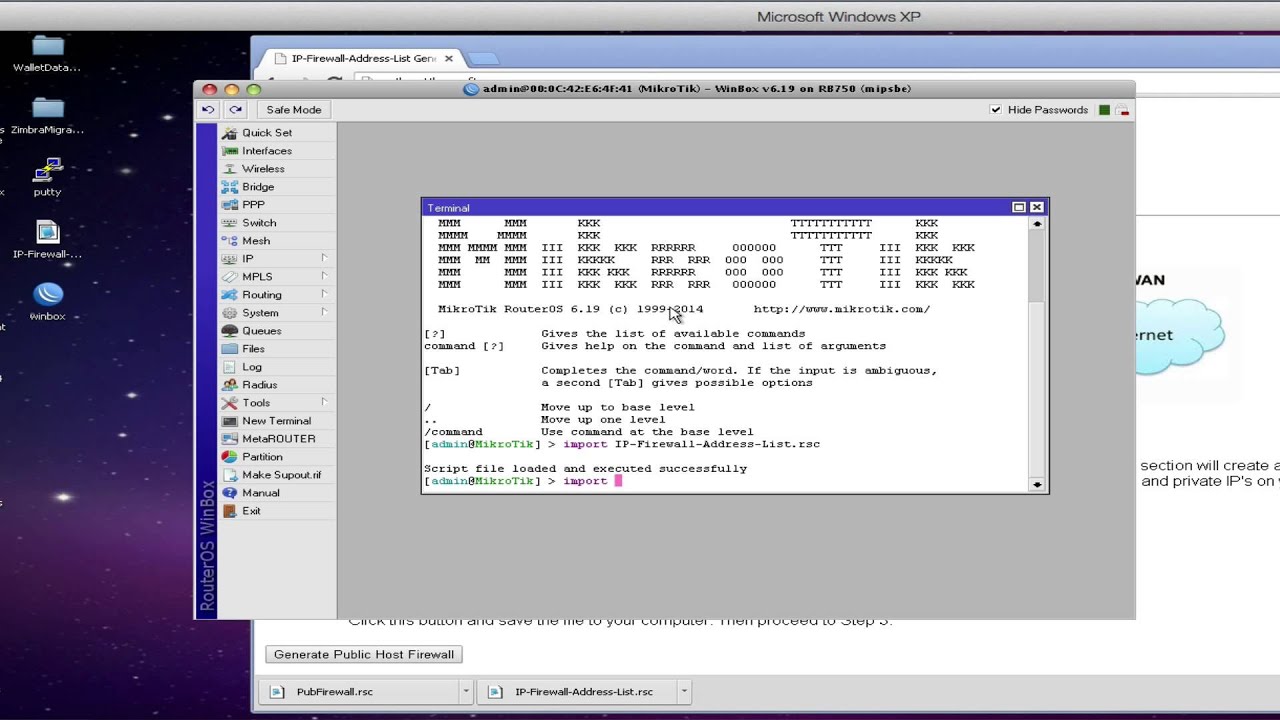
Post a Comment for "Proxy Server Redundancy High Availability Strategies With MikroTik"