Maximizing Web Performance With MikroTik Proxy Cache
Mikrotik routers are a popular choice for internet service providers (ISPs) and businesses around the world. These routers offer a range of features and tools that can help organizations optimize their network performance and security. One such feature is the web proxy cache, which can be configured on a Mikrotik router to improve network speed, reduce bandwidth usage, and enhance user experience.
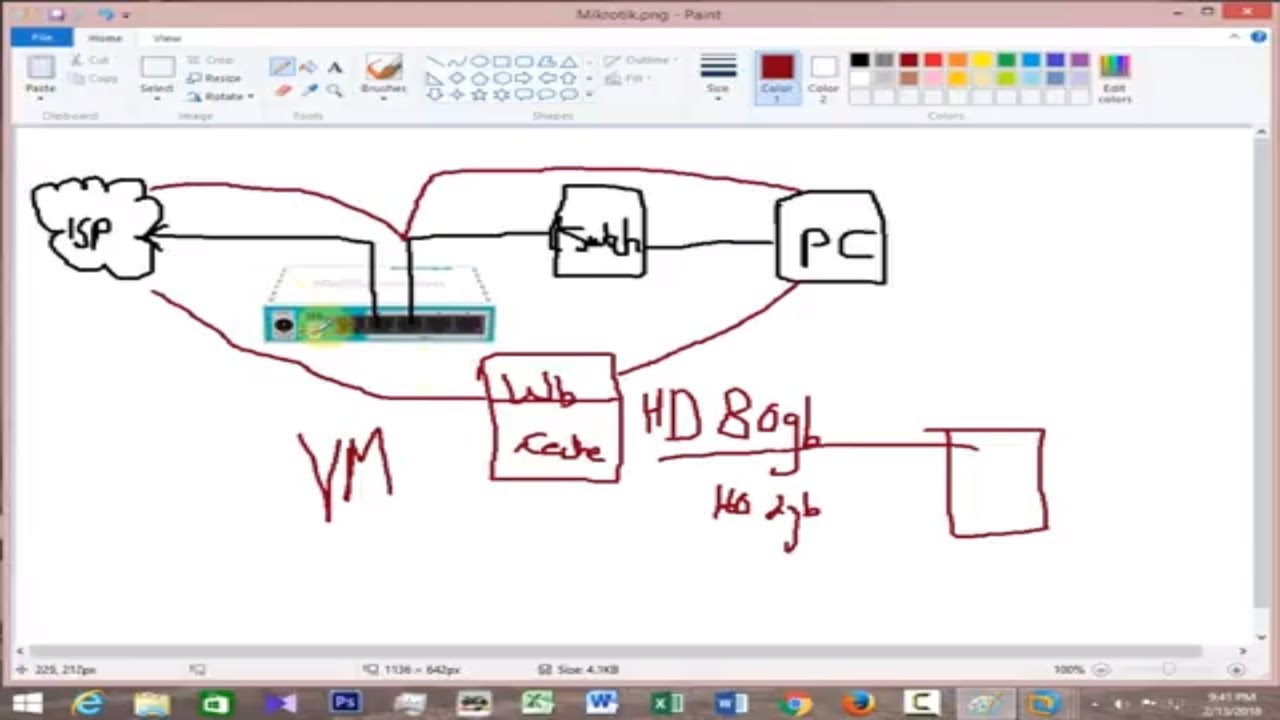
Web proxy caching is a technique that allows frequently accessed web pages and files to be stored temporarily on a proxy server. When a user requests a web page or file, the proxy server checks if it exists in its cache. If it does, the content is served directly from the cache, which is much faster than downloading it from the internet. This reduces the load on the internet connection, saves bandwidth, and improves the overall performance of the network.
Here are some of the benefits of using web proxy cache on a Mikrotik router:
1. Faster Internet
Web proxy caching can significantly improve the speed of the internet by reducing the time required to download web pages and files. Since the content is served from the cache, the user experiences faster load times and a smoother browsing experience. This can be especially beneficial in areas where internet speeds are slow or unreliable.
2. Reduced Bandwidth Usage
Web proxy caching can also help reduce overall bandwidth usage on the network. By storing frequently accessed content on the cache, the amount of data that needs to be downloaded from the internet is reduced, which saves bandwidth. This can lead to lower internet bills and better network performance.
3. Improved User Experience
Users can benefit from web proxy caching by enjoying faster load times and a smoother browsing experience. They may also notice that they can access certain websites and web pages more quickly than before.
4. Enhanced Security
Web proxy caching can also enhance network security by blocking access to certain websites or files and filtering out malicious content. By running a web proxy cache on a Mikrotik router, organizations can implement security policies that restrict access to sensitive or inappropriate content.
5. Easy Configuration
Configuring a web proxy cache on a Mikrotik router is relatively easy and straightforward. Users can configure the cache size, set caching rules, and monitor cache statistics using the web interface or command line interface.
6. Cost-Effective Solution
Using a web proxy cache on a Mikrotik router is a cost-effective solution for organizations that want to improve their network performance without investing in expensive hardware or software. The cache can be set up on existing hardware, and there are no licensing fees or ongoing costs associated with using the feature.
7. Flexibility
Web proxy caching on a Mikrotik router offers flexibility in terms of configuration and usage. Users can choose to cache specific web pages or files based on their needs, and the cache can be configured to refresh content based on scheduled or real-time updates.
Conclusion
Web proxy caching is a powerful tool that can help organizations optimize their network performance and security. By running a web proxy cache on a Mikrotik router, users can enjoy faster internet speeds, reduced bandwidth usage, and improved user experience. The feature is easy to configure, cost-effective, and flexible, making it an ideal solution for businesses and ISPs of all sizes. If you're looking for a way to enhance your network performance and security, consider using web proxy caching on a Mikrotik router.




Post a Comment for "Maximizing Web Performance With MikroTik Proxy Cache"