Choosing The Right VPN Protocol For MikroTik Routers
Are you looking for a way to connect to your MikroTik VPN server remotely? Look no further than the simple and efficient PPTP configuration method! Follow these steps to successfully configure your MikroTik VPN server:
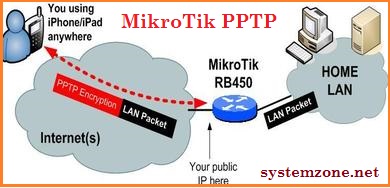
Step 1: Log in to your MikroTik router via the Winbox application or web browser.
Step 2: Navigate to the "PPP" option in the left-hand menu and select the "Interface" option. Click the "Add new" button to create a new interface.
Step 3: Select "PPTP Client" as the interface type and enter the necessary information in the fields provided, including the VPN server IP address, username, and password. Click "OK" when finished.
Step 4: Navigate back to the "PPP" option in the left-hand menu and select the "Secrets" option. Click the "Add new" button to create a new user.
Step 5: Enter the desired username and password for the user and select "pptp" as the service. Click "OK" when finished.
Step 6: Navigate to the "IP" option in the left-hand menu and select the "Firewall" option. Click the "NAT" tab and click the "Add new" button to create a new rule.
Step 7: Enter the following information in the fields provided:
- Chain: srcnat
- Action: masquerade
- Out. Interface: (select the PPTP virtual interface created in Step 2)
Step 8: Click "OK" to save the rule.
And that's it! You should now be able to connect to your MikroTik VPN server using the PPTP configuration method. If you have any issues, double-check your configuration settings and consult MikroTik's documentation for further assistance.
For added security and flexibility, you may also consider using other VPN protocols such as OpenVPN or SSTP. These protocols offer stronger encryption and can be used on a variety of devices and operating systems. However, the PPTP method remains a simple and effective way to connect to your MikroTik VPN server.
So why wait? Start configuring your MikroTik VPN server with PPTP today and enjoy secure and convenient remote access to your network!




Post a Comment for "Choosing The Right VPN Protocol For MikroTik Routers"