Advanced MikroTik Router Firewall Configuration
A firewall is a crucial tool for protecting your organization’s network from cyber threats. It acts as an impenetrable wall that prevents harmful data from entering your system, while also allowing authorized traffic to flow freely. The Mikrotik firewall is a basic but effective option for keeping your network safe.

So, what exactly is a firewall and how does it protect your network? A firewall is a software program or hardware device that acts as a barrier between your internal network and untrusted external networks, such as the internet. It is designed to monitor and filter incoming and outgoing traffic based on pre-defined security rules.
The Mikrotik firewall is a basic type of firewall that operates at the network layer. It provides a simple approach to network security by filtering traffic based on IP addresses, ports, and protocols. While it may not have the advanced features of more complex firewalls, such as deep packet inspection or application-level filtering, it is a cost-effective option that provides adequate protection for small to medium-sized businesses.
Here are some of the key features of the Mikrotik firewall:
- Packet Filtering: The Mikrotik firewall can filter traffic based on IP addresses, port numbers, and protocols. This helps prevent unauthorized access to your network by blocking traffic from unrecognized sources.
- NAT (Network Address Translation): The Mikrotik firewall supports both source and destination NAT, which allows you to map private IP addresses to public IP addresses and vice versa.
- Connection Tracking: The Mikrotik firewall can track connections and maintain state information, which helps it to filter traffic more accurately and efficiently.
- IPsec (Internet Protocol Security): The Mikrotik firewall supports IPsec, which provides secure communication over the internet by encrypting and authenticating data packets.
While the Mikrotik firewall is a basic option compared to some of the more advanced firewalls on the market, it is still an effective tool for network security. Here are some key benefits of using the Mikrotik firewall:
- Cost-effective: One of the main advantages of the Mikrotik firewall is its affordability. It provides basic security features at a fraction of the cost of more complex firewalls.
- User-friendly: The Mikrotik firewall has a simple and intuitive web interface that makes it easy to configure and manage.
- Reliable: The Mikrotik firewall is a stable and robust solution that offers dependable network protection.
- Low system requirements: The Mikrotik firewall is lightweight and can run on low-powered hardware, making it a good choice for small businesses that don’t have high-end servers.
While the Mikrotik firewall is a powerful tool for network security, it is important to remember that it is just one piece of the security puzzle. Here are some additional steps you can take to secure your network:
- Implement strong passwords: Use strong passwords that include a mix of uppercase and lowercase letters, numbers, and symbols. Avoid using simple, easy-to-guess passwords like “password” or “123456”.
- Update software and firmware: Keep your software, firmware, and operating system up to date to prevent vulnerabilities and security flaws.
- Use antivirus software: Install antivirus software to detect and prevent malware infections.
- Monitor network activity: Regularly monitor your network for unusual activity, such as unauthorized access attempts or data breaches.
- Train employees: Educate your employees on security best practices, such as avoiding suspicious emails and not sharing passwords.
In conclusion, the Mikrotik firewall is a basic yet effective tool for network security. It offers packet filtering, NAT, connection tracking, and IPsec support, among other features. While it may not have the advanced capabilities of more complex firewalls, it is cost-effective, user-friendly, reliable, and has low system requirements. To ensure complete network security, it is important to take additional steps, such as implementing strong passwords, updating software and firmware, and monitoring network activity.



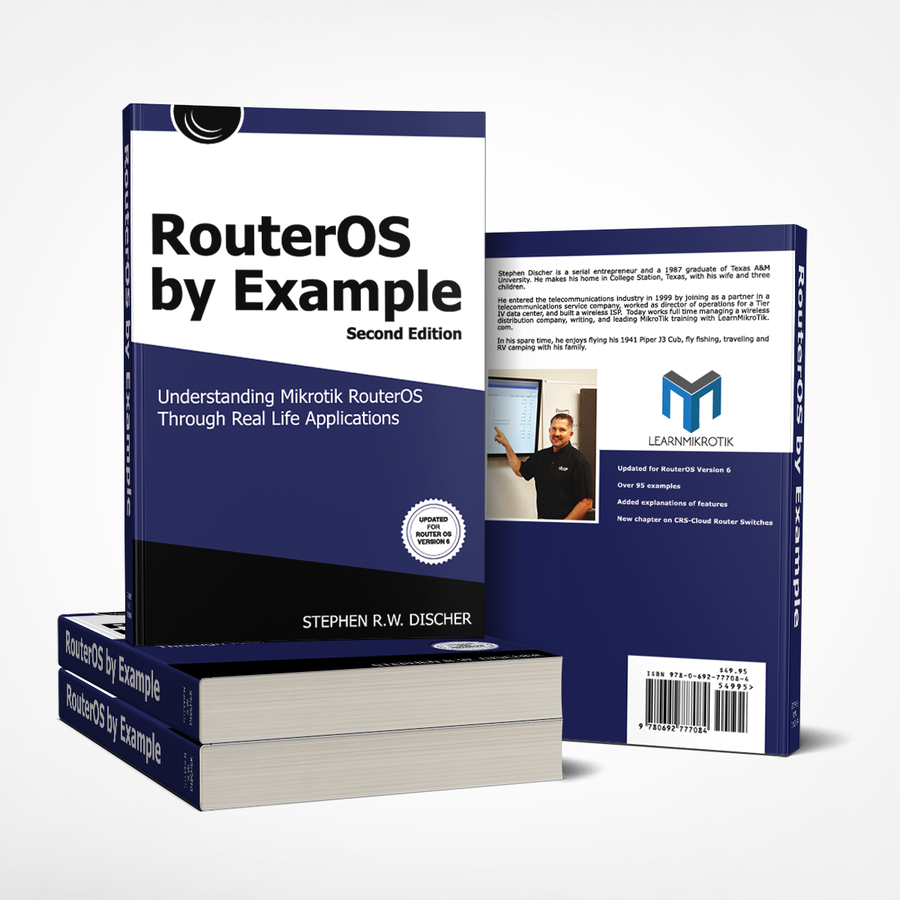
Post a Comment for "Advanced MikroTik Router Firewall Configuration"