Securing Network Communication With MikroTik VPN Tunnels An Expert Guide
As businesses increasingly rely on remote work, virtual private network (VPN) technology has become a crucial tool for secure communication between employees. Mikrotik IPsec VPN is one such technology used by organizations to protect their sensitive information. However, setting up and troubleshooting the connection can be challenging. In this post, we'll explore the common problems that arise with Mikrotik IPsec VPN and how to resolve them for uninterrupted connectivity. Before we dive into troubleshooting, it's essential to understand what Mikrotik IPsec VPN is and how it works. IPsec is a virtual private network (VPN) protocol that creates a secure, encrypted channel between two devices over the internet. Mikrotik is a popular manufacturer of networking equipment, including routers and VPN servers. When configured correctly, the Mikrotik IPsec VPN enables secure remote access to an organization's network and devices. Now let's examine some of the common issues that may arise with Mikrotik IPsec VPN and their potential solutions. 1. Error creating phase 1 SA (IPsec SA) The first phase of IPsec VPN connection involves establishing an Internet Security Association and key Management Protocol (ISAKMP) tunnel between the two devices. This tunnel is used to negotiate the security parameters of the connection, such as the encryption algorithm and pre-shared key (PSK). If the tunnel fails to establish, an "error creating phase 1 SA" message may appear. To resolve this issue: - Check that the devices' IP addresses are correct and the interfaces are up. - Ensure that both devices are using the same encryption algorithm and PSK. - Check that the ISAKMP proposal matches between the two devices. - Verify that the firewall settings on both devices allow traffic through port 500 and 4500. 2. Error creating phase 2 SA After the ISAKMP tunnel is established, the two devices then create a Phase 2 Security Association (SA). This SA is used to negotiate the secure communication channel using the agreed-upon parameters from phase one. If this negotiation fails, an "error creating phase 2 SA" message may appear. To resolve this issue: - Verify that the encryption and authentication algorithms match on both devices. - Check that the IP addresses and subnets match. - Ensure that the correct virtual private network (VPN) policies are assigned on each device. - Verify that the firewall settings on both devices allow traffic through the specified IPsec ports. 3. No proposal chosen This error message appears when the two devices cannot agree on a compatible encryption algorithm or key exchange mechanism. It may occur during the phase 1 or phase 2 SA negotiation. To resolve this issue: - Ensure that both devices have matching encryption and authentication algorithms. - Verify that the IP addresses and subnets match. - Check that the pre-shared key (PSK) value is entered correctly on both devices. - Verify that both devices are using the same ISAKMP proposal and that they support each other's proposals. 4. The connection cannot be established If the VPN connection cannot be established, it's likely due to a configuration mismatch or a network firewall issue. To resolve this issue: - Verify the devices' IP addresses, pre-shared key (PSK), and VPN policies. - Ensure that the encryption and authentication algorithms match on both devices. - Check that the firewall settings on both devices allow traffic through the IPsec ports and protocols. - Verify that the routing table on both devices is correctly configured to ensure traffic flow. 5. Slow internet or connection drops Poor performance and frequent connection drops are common problems reported by users of Mikrotik IPsec VPN. These issues can be caused by various factors, including network congestion, packet loss, and low bandwidth. To resolve this issue: - Ensure that both devices are upgraded with the latest firmware versions. - Check that the MTU size is set correctly on the devices. - Configure Quality of Service (QoS) features on the router to prioritize VPN traffic. - Monitor the network traffic and identify and isolate any other applications that may be affecting VPN performance. In conclusion, Mikrotik IPsec VPN provides a secure and reliable means for organizations to facilitate remote work. However, setting up and troubleshooting the connection can be challenging. By understanding the common issues and their potential solutions, you can achieve uninterrupted connectivity and ensure the secure transmission of sensitive information. 

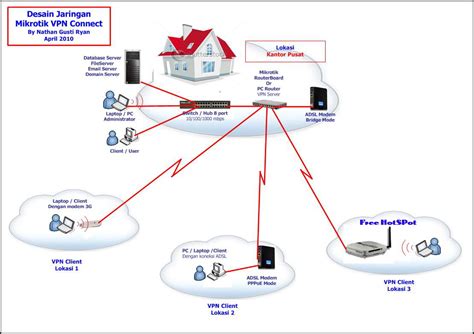

vpn ipsec network ipv4 tunnel mikrotik site connection yamaha diagram internet structure example devices settings solve remote examples basic problem
securing network attacks javatpoint
vpn mikrotik point pptp server ip update tunnel build protocol routeros tutorials tunneling summary step
mikrotik tunnels labs vpn




Post a Comment for "Securing Network Communication With MikroTik VPN Tunnels An Expert Guide"