Securing MikroTik RouterOS With Proxy Blacklisting
If you own a MikroTik RouterOS, then you're probably aware of the security risks associated with it. Like any other router, a MikroTik device is vulnerable to outside exploits that can cause harm and compromise your network's security. That's why it's important to make sure that your MikroTik RouterOS is properly secured by hardening the users.

Here are some steps that you can take to harden your MikroTik RouterOS and protect your network from potential threats:
1. Enable Secure Login
By default, the MikroTik RouterOS uses a plain text login system that transmits your login credentials in plain text. This means that anyone who intercepts your login data can easily read it and gain access to your network. To prevent this, you should enable secure login by using a secure login method such as SSH or TLS.
2. Use Strong Passwords
One of the easiest ways to protect your network is by using strong passwords that are difficult to guess. Avoid using common words or phrases and instead use complex passwords that include a mix of uppercase and lowercase letters, numbers, and symbols. Additionally, make sure to change your passwords regularly and never reuse passwords across different accounts.
3. Disable Unnecessary Services
MikroTik RouterOS ships with a number of services enabled by default. However, not all of these services may be needed for your network. Disabling unnecessary services can reduce your router's attack surface and make it less vulnerable to exploits. Some obvious services to disable include FTP, Telnet, and the Winbox interface.
4. Firewall Your Router
Another key step in securing your MikroTik RouterOS is to implement a firewall. A firewall is an essential tool that allows you to control incoming and outgoing network traffic and protect your network from unauthorized access. The MikroTik RouterOS comes with a built-in firewall that you can configure to suit your needs. Make sure to configure your firewall to block all incoming traffic except for essential services.
5. Update Your RouterOS Software
Like any other software, the MikroTik RouterOS is vulnerable to exploits that can compromise your network security. To protect against these vulnerabilities, it's important to keep your router's software up to date. Check for updates regularly and make sure to install them as soon as they become available. Additionally, make sure to enable auto-updates whenever possible.
6. Use VPNs for Remotely Accessing Network
If you need to access your network from a remote location, it's important to use a secure method such as a VPN. A VPN encrypts your network traffic and ensures that your data is protected from interception and eavesdropping. There are a number of VPN solutions available for the MikroTik RouterOS, such as OpenVPN and PPTP.
7. Use HTTPS and Certificates for Web Interface
If you use the web interface to configure your MikroTik RouterOS, it's important to enable HTTPS and use SSL certificates to encrypt your traffic. Enabling HTTPS ensures that your web traffic is encrypted and secure, while SSL certificates verify the authenticity of your website and prevent man-in-the-middle attacks.
8. Monitor RouterOS Logs
The MikroTik RouterOS logs all system events and activities. Monitoring these logs can help you identify potential security issues and respond to them before they become serious threats. Make sure to monitor your logs regularly and investigate any suspicious activity.
9. Create User Accounts with Limited Access Rights
To minimize the impact of a potential security breach, it's important to create user accounts with limited access rights. Only give administrative access to users who need it and configure your router to restrict access to certain functions and services based on user roles and permissions.
Conclusion
The security of your MikroTik RouterOS is crucial to the protection of your network. By following these best practices, you can significantly reduce your router's attack surface and protect your network from potential threats. Remember to always keep your software up to date, use strong passwords, monitor your logs, and enable HTTPS and secure login.
Securing your MikroTik RouterOS may seem daunting at first, but with the right tools and knowledge, anyone can do it. By making security a top priority, you can ensure that your network remains safe and secure from outside threats.

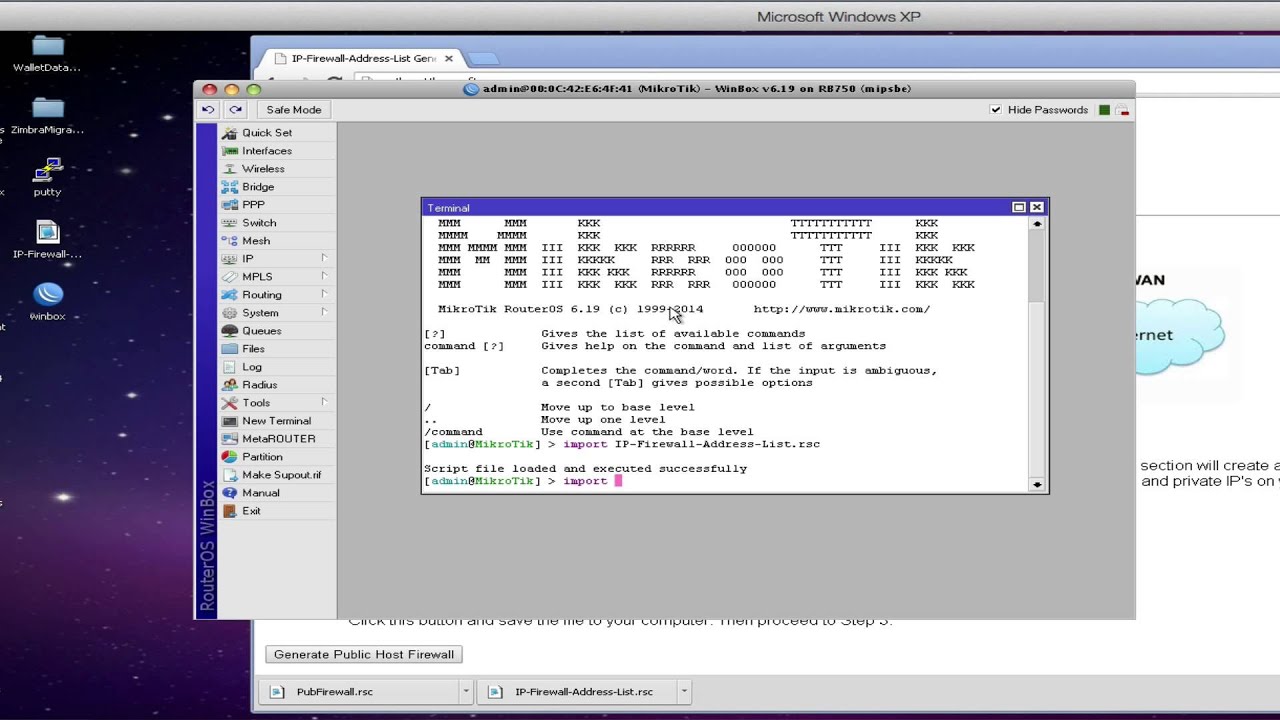
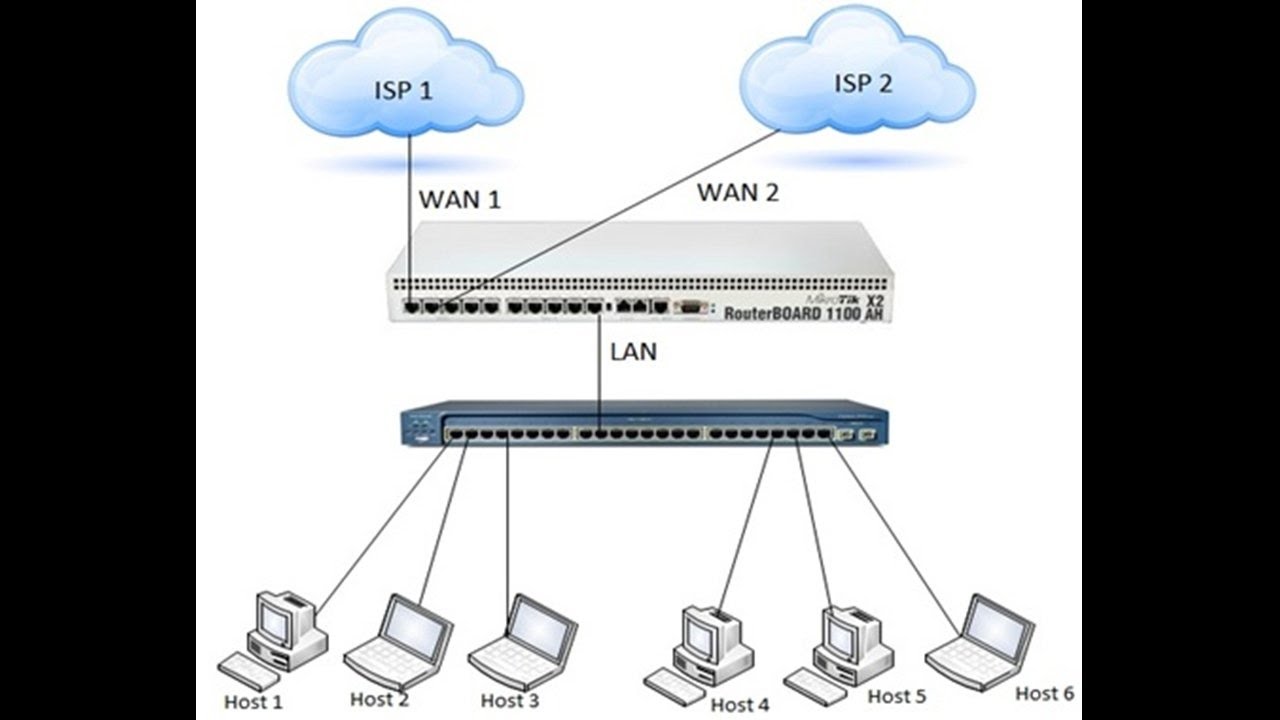

Post a Comment for "Securing MikroTik RouterOS With Proxy Blacklisting"