Optimizing Network Traffic With MikroTik Router Queues
Have you ever wondered what would happen if your router network was optimized and your bandwidth perfectly managed? Like, would the internet suddenly become faster than light? Would your Facebook and Instagram feeds be filled with hilarious memes, instead of political rants? Would your Netflix movies buffer so fast you'd practically break the space-time continuum?

Well, my dear friends, wonder no more! With Mikrotik router network optimizing and perfect bandwidth management, you can achieve the holy grail of internet speeds and reliability. Here's how:
1. Network Configuration
The first step to achieving the perfect network is by configuring it. You can choose to use the default settings but remember, one size does not fit all. The needs of your business or home are unique, and you need to tailor the network to suit them. By choosing the correct settings and channels, you can eliminate network congestion and interference from other networks.
2. Reduce Congestion
Congestion is a significant cause of slow internet speeds. You can reduce congestion by analyzing traffic and eliminating bandwidth hogs. It would help if you also reduced the number of wireless clients to optimize network performance. Your router, switch, and access point configuration should be set to minimize multicast traffic and broadcast traffic. This configuration minimizes congestion, leading to faster access to internet services.
3. Set Priorities
By setting priorities, you tell your network which data is important and which isn't. You can set priorities according to device type, application, or user requirements. By utilizing tools like Queues, you can prioritize traffic according to critical needs such as VoIP, gaming, and video streaming. The router intelligently allocates your bandwidth and ensures that high priority applications get the bandwidth they need, without compromising other less critical applications.
4. Limit Network Access
Limiting network access can enhance network security while reducing congestion and bandwidth usage. Unsecured devices that connect to your network and consume large amounts of bandwidth can severely compromise your network's performance. By using tools such as MAC Address filters, you can limit access to your network to only known devices. This security measure frees up bandwidth for authenticated devices and improves network performance.
5. Monitor the Network
Continuous monitoring of your network is vital to optimizing and managing your bandwidth. You need to know what devices are connected to your network and the applications they are running. Without monitoring, you might not know how your bandwidth is being utilized. By using tools like Netwatch, you can be alerted when a network connection goes down, and immediately take necessary steps to resolve network issues.
6. Limit Bandwidth Abuse
Bandwidth abuse is an unwelcomed guest in your network and can cause unpredictable network performance. You can limit bandwidth abuse by configuring your network to control traffic flow artificially. By using tools such as Queues or Bandwidth Limits, you can allocate a specific amount of bandwidth to every user or application. This type of control is especially useful as it ensures that no one user is consuming an unfair share of bandwidth, leading to a fair distribution of resources.
7. Improve Wireless Coverage
Wireless networks, by their very nature, are more problematic than wired networks. If you have dead spots in your wireless network, signal interference, or low Signal-to-Noise Ratio (SNR), it can cause slow network speeds. By using tools like Access Points, you can improve wireless coverage within your network. Access Points amplify signals and can be set up so they only allow connections from authorized devices. You can set up multiple Access Points, extending your network's coverage, and enhancing network performance.
So there you have it, seven simple steps to achieving the perfect network by optimizing and managing your bandwidth. Don't settle for a mediocre network that's slow, unpredictable, and unreliable. Take control of your network and embrace the power of Mikrotik router network optimizing and perfect bandwidth management today!

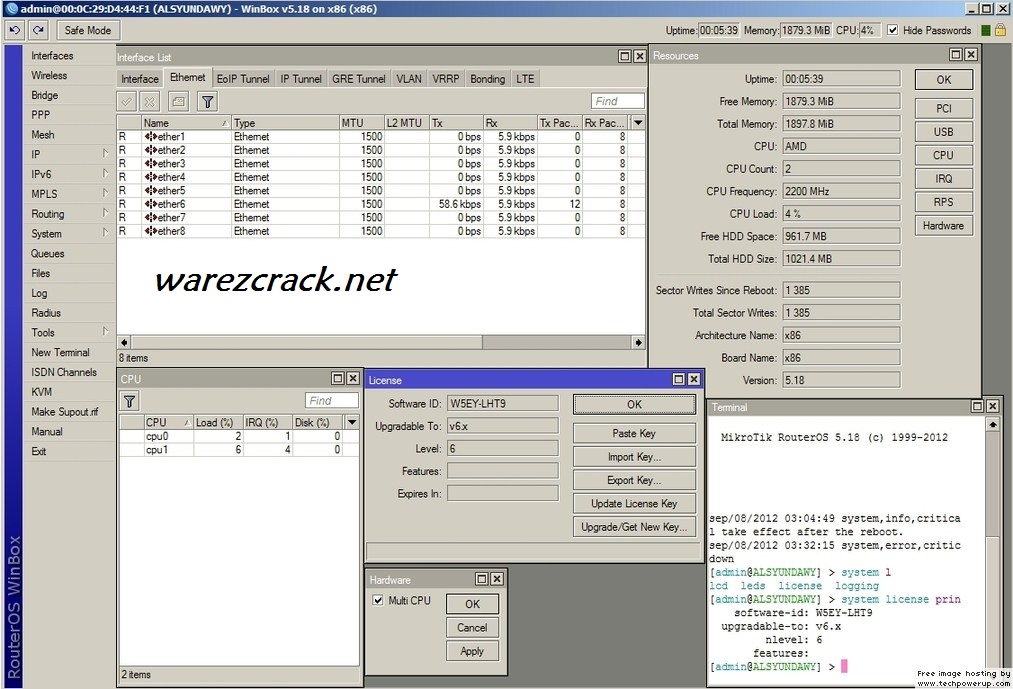

Post a Comment for "Optimizing Network Traffic With MikroTik Router Queues"