Network Traffic Management With MikroTik Router QoS And Traffic Shaping
Hey there! Have you ever wondered how Netflix and Youtube manages to provide a seamless streaming experience? Wonder no more, as I am here to explain how it's done with the help of a Mikrotik router in 2020.

Traffic Shaping
Traffic shaping, also known as packet shaping, is a technique that is used to control the flow of network traffic. It is typically used to prioritize certain types of traffic over others to ensure that the network performs optimally.
Why is Traffic Shaping Important?
Traffic shaping is important because it helps to minimize network congestion by ensuring that the right traffic gets the right amount of bandwidth. This means that streaming services like Netflix and Youtube can provide a seamless streaming experience without buffering, while other applications like web browsing may experience slower speeds.
How Does Traffic Shaping Work?
Traffic shaping works by using a piece of hardware or software to monitor the flow of network traffic. When traffic is detected, it is analyzed to determine the type of traffic and its priority level. Based on this information, the traffic is then assigned an appropriate amount of bandwidth to ensure that it flows smoothly and does not cause network congestion.
Mikrotik Router OS
The Mikrotik Router operating system (OS) is a powerful tool that is used to manage network traffic. It can be used to create traffic rules that dictate how traffic is managed on a network, including traffic shaping rules. Mikrotik routers are a popular choice among network administrators because they are easy to use and offer a wide range of features and functionalities.
How to Set Up Traffic Shaping on a Mikrotik Router
Here are the step-by-step instructions for setting up traffic shaping on a Mikrotik router:
Step 1: Set Up a Queue Type
The first step is to set up a queue type that you will use to manage the traffic. To do this, navigate to the Queues tab in the Mikrotik Router OS interface and click on the "+ Add" button. From there, you can select the type of queue that you want to create and configure its settings.
Step 2: Create a Traffic Rule
The next step is to create a traffic rule that will dictate how traffic is managed on your network. To do this, navigate to the Firewall tab in the Mikrotik Router OS interface and click on the "Filter Rules" option. From there, you can create a new rule and set its parameters, such as the source IP address, destination IP address, protocol type, and more.
Step 3: Apply the Queue Type to the Traffic Rule
The final step is to apply the queue type that you created in step 1 to the traffic rule that you created in step 2. To do this, go back to the Queues tab and select the queue type that you want to apply. Then, click on the "Action" button and select "Edit". From there, select the traffic rule that you created and click "Apply".
Conclusion
And that's it! With these simple steps, you can set up traffic shaping on your Mikrotik router and start enjoying a seamless streaming experience on services like Netflix and Youtube.
So what are you waiting for? Go ahead and try it out! If you have any questions or concerns, feel free to leave a comment below and I'll be happy to help. Happy browsing!

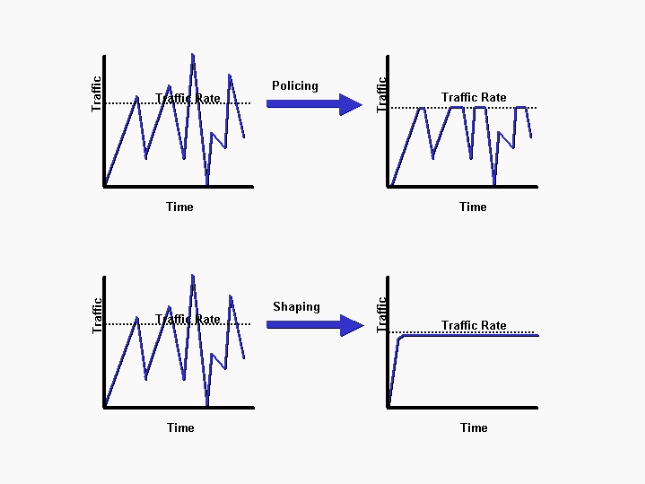
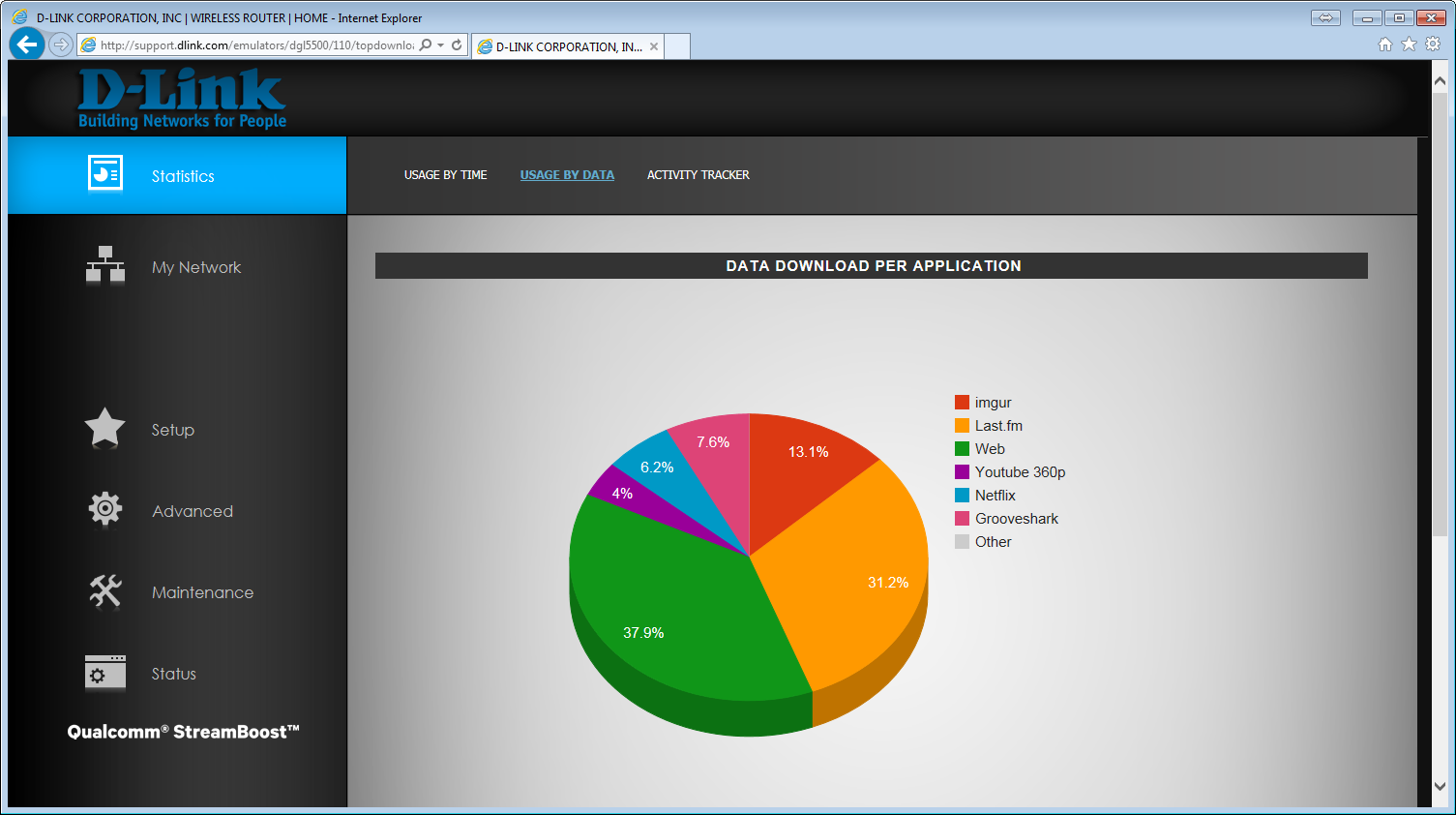

Post a Comment for "Network Traffic Management With MikroTik Router QoS And Traffic Shaping"