Managing User Authentication On MikroTik Routers
MikroTik Routers have recently been targeted in a data eavesdropping scheme that has drawn the attention of cybersecurity experts around the world. The scheme has involved the unauthorized access of sensitive data on these routers, a potentially catastrophic situation for individuals and businesses alike. In this post, we will explore the details of this scheme and the steps that you can take to protect yourself from falling victim to similar attacks.
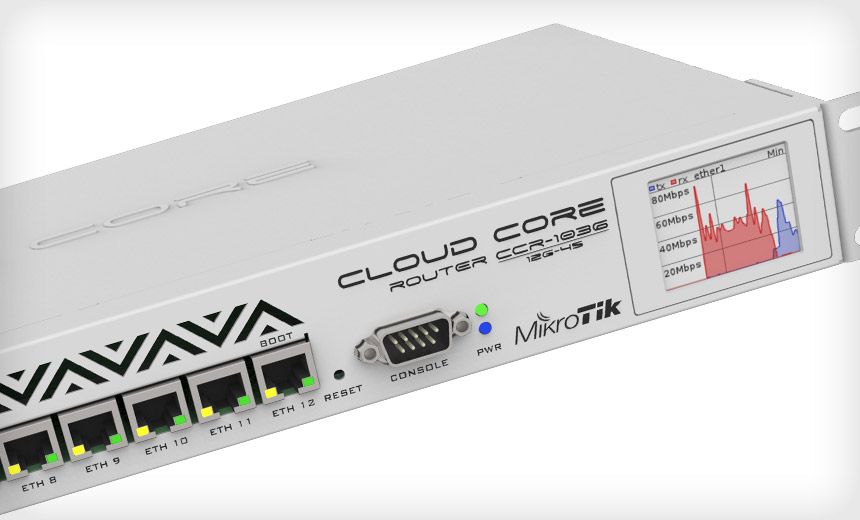
What is the MikroTik Router Eavesdropping Scheme?
MikroTik Routers are widely used by businesses and individuals around the world to manage their networks and internet connections. Unfortunately, a group of hackers has recently been targeting these routers in a scheme to access sensitive data that is stored on them. The attackers are believed to be using a technique called "data vacuuming" to gain access to this data, which can include usernames, passwords, and other valuable information.
How are the Attackers Gaining Access to These Routers?
The MikroTik Router eavesdropping scheme appears to be taking advantage of a vulnerability in the software that powers these routers. Specifically, the attackers are believed to be exploiting a flaw in the RouterOS operating system that allows them to gain access to the router's file system. Once they have gained access, they can view and copy any sensitive information that is stored on the device.
What are the Potential Consequences of an Attack on Your Router?
If your MikroTik Router is targeted in an attack, the consequences can be severe. Depending on the type of information that is stored on the device, the attackers may be able to access sensitive personal or business data. This could include login credentials for your email or other websites, sensitive financial information such as bank account numbers and credit card details, or even information about your customers or clients.
How Can You Protect Your MikroTik Router from Attack?
There are several steps that you can take to protect your MikroTik Router from attack. Here are some of the most important:
- Update your router's software regularly. MikroTik releases regular updates to the RouterOS operating system to address known vulnerabilities and bugs. Be sure to install these updates as soon as they are available to minimize your risk of falling victim to an attack.
- Change the default login credentials for your router. Many MikroTik Router owners fail to change the default username and password that comes with the device, making it easy for attackers to gain access. Be sure to change these credentials to something unique and secure to prevent unauthorized access.
- Disable any unnecessary services on your router. The more services you have enabled on your router, the greater the potential attack surface that hackers can exploit. Disable any services that you don't need to minimize your risk of attack.
- Enable firewall protection on your router. A firewall can help to block unauthorized access to your router and prevent attackers from gaining access to your sensitive data. Be sure to enable and configure your firewall to maximize your protection.
- Use a VPN to protect your internet connection. A virtual private network (VPN) can help to encrypt your internet traffic and protect your sensitive data from prying eyes. Consider using a VPN service to protect your internet connection, particularly when using public Wi-Fi networks.
Conclusion
The MikroTik Router eavesdropping scheme highlights the importance of maintaining a secure network and protecting your sensitive data from potential attackers. By following the tips outlined in this post, you can minimize your risk of falling victim to a similar attack and keep your personal and business data safe and secure.

![Tutorial Mikrotik - Active Directory Authentication [ Step by Step ]](https://d1ny9casiyy5u5.cloudfront.net/wp-content/uploads/2019/11/mikrotik-radius-user-group-600x523.jpg)
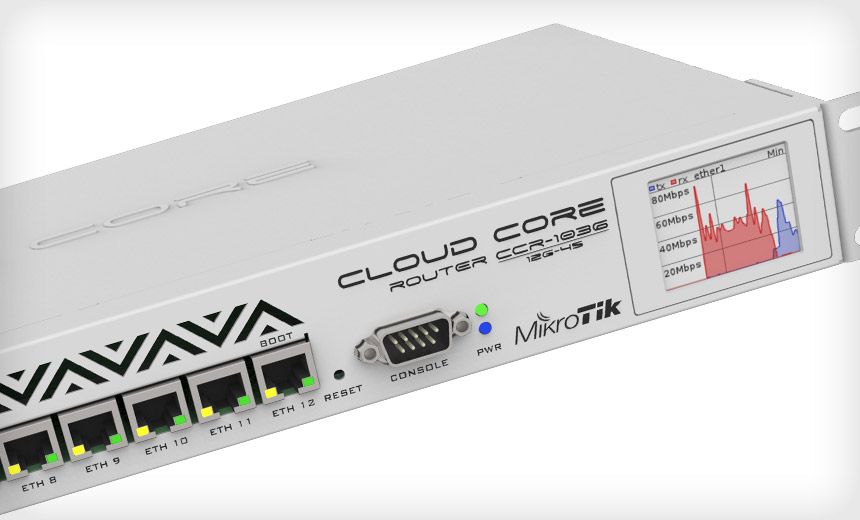
Post a Comment for "Managing User Authentication On MikroTik Routers"