Securing MikroTik RouterOS Best Practices For Hardening
In today's world, computer networks play a crucial role in communication, data transfer, and information sharing. As such, it is essential to secure them from intruders and other malicious activities that could compromise their integrity. One way to do this is by hardening MikroTik RouterOS users. In this article, we explain in detail what hardening is all about and how it can benefit your network.

First, let's define MikroTik RouterOS. It is a router operating system developed by the MikroTik company that offers various networking features such as routing, firewall, wireless access point, and hotspot gateway, among others. Hardening, on the other hand, refers to the process of securing your network through various measures aimed at reducing vulnerabilities and improving overall security. By hardening MikroTik RouterOS users, you can significantly reduce the risk of unauthorized access, data breaches, and other security incidents.
Why Hardening Is Important
There are several reasons why hardening MikroTik RouterOS users is crucial. First, it helps to prevent unauthorized access to your network. If hackers gain access to your network, they can steal sensitive data, cause system failures, and even launch attacks on other networks. By hardening your users, you can significantly reduce this risk.
Second, hardening helps to ensure compliance with security standards and regulations. Many industries and government bodies have specific security requirements that networks must meet. Failure to comply with these regulations can result in hefty fines, lawsuits, and loss of business. Hardening your network helps to ensure that you remain compliant with these regulations.
Third, hardening helps to improve network performance. Security incidents such as data breaches and malware infections can slow down your network and cause disruptions. By hardening your users and improving overall security, you can help to optimize your network's performance and reduce downtime.
How to Harden MikroTik RouterOS Users
There are several steps you can take to harden your MikroTik RouterOS users. These include:
1. Update your software regularly
One of the easiest ways to harden your network is by keeping your software up to date. Software updates often include security patches that address vulnerabilities and other issues that could compromise your network. Ensure that you update your MikroTik RouterOS regularly to take advantage of these patches.
2. Use strong passwords
Another way to harden your MikroTik RouterOS users is by using strong passwords. Weak passwords are one of the easiest ways for hackers to gain access to your network. Ensure that you use long, complex passwords that are difficult to guess. You can also use two-factor authentication to add an extra layer of security.
3. Limit user access
Limiting user access is another way to harden your network. Not all users need access to all parts of your network. Limiting user access can help to prevent unauthorized access and reduce the risk of security breaches.
4. Enable firewall
Enabling a firewall is another way to harden your network. A firewall helps to block malicious traffic and prevent unauthorized access. Ensure that you enable the firewall on your MikroTik RouterOS and configure it properly.
5. Use VPN
Using a virtual private network (VPN) can also help to harden your network. VPNs encrypt your traffic and hide your IP address, reducing the risk of unauthorized access and data breaches. Ensure that you use a reliable VPN provider and configure it correctly.
Summary
In conclusion, hardening MikroTik RouterOS users is an essential step in securing your network. By following the steps outlined above, you can significantly reduce the risk of unauthorized access, data breaches, and other security incidents. Remember to update your software regularly, use strong passwords, limit user access, enable a firewall, and use VPN. By doing so, you can enjoy a more secure and optimized network.
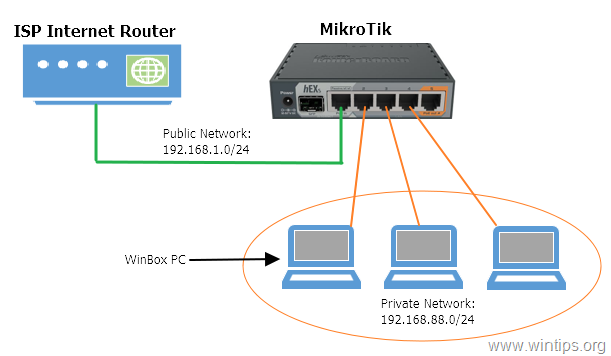



Post a Comment for "Securing MikroTik RouterOS Best Practices For Hardening"