Enhancing Web Security With MikroTik RouterOS Proxy
MikroTik Transparent Proxy is a vital component of any network infrastructure that wants to protect itself from cyber attacks, filter unwanted content and increase its performance. The proxy operates transparently, meaning that end-user devices do not need any special configuration to use it. In this post, we will explore the benefits of using MikroTik Transparent Proxy and how to set it up on your router.
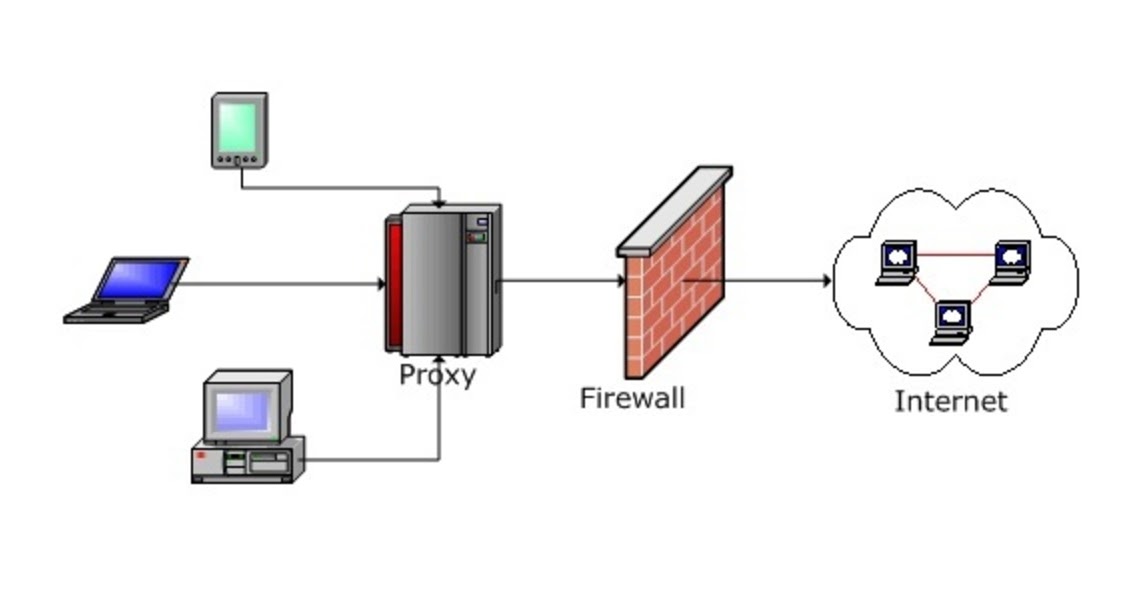
Why use MikroTik Transparent Proxy?
- Security: MikroTik Transparent Proxy allows you to filter content based on various criteria, such as URLs, file types, and keywords. By doing this, it helps to keep your network free from malware, phishing scams, and other types of cyber threats.
- Performance: By caching frequently accessed content, MikroTik Transparent Proxy can reduce load times on resource-intensive websites and improve overall network performance. This can be particularly beneficial for networks with limited bandwidth or high traffic.
- Compliance: MikroTik Transparent Proxy allows you to monitor network activity and block access to prohibited content, such as illegal downloads or adult material. This can help your organization comply with relevant regulations and protect against legal liability.
How to set up MikroTik Transparent Proxy?
Setting up MikroTik Transparent Proxy is a straightforward process that involves configuring your router and redirecting traffic to the proxy. Here are the steps:
- Configure Proxy: Log into your MikroTik router and create a new proxy access list. Specify the ports you want to intercept, along with the rules for filtering content. You can use the Proxy Filter and Access tab to configure these settings.
- Set Redirect: Go to the IP> Firewall tab and create a new rule that redirects all outgoing traffic on selected ports to the proxy. This ensures that all traffic is passing through the proxy for filtering and caching.
- Test Proxy: After the proxy is configured and the redirect rule is in place, test the proxy by accessing a website that you have previously accessed from the same device. If everything is working correctly, the website should load faster than before, and you should be able to view the proxy log in the Proxy Server tab.
Conclusion
MikroTik Transparent Proxy is an essential tool for network administrators who want to protect their network, increase its performance, and ensure regulatory compliance. By setting up a Transparent Proxy on your MikroTik router, you can avail yourself of the many benefits that this tool has to offer. Try it today and see what it can do for your network!




Post a Comment for "Enhancing Web Security With MikroTik RouterOS Proxy"