Demystifying Proxy Servers On MikroTik Routers
Hey there, in today's post we're going to explore the world of Mikrotik Proxy servers and how they can help you manage your network connections more efficiently.
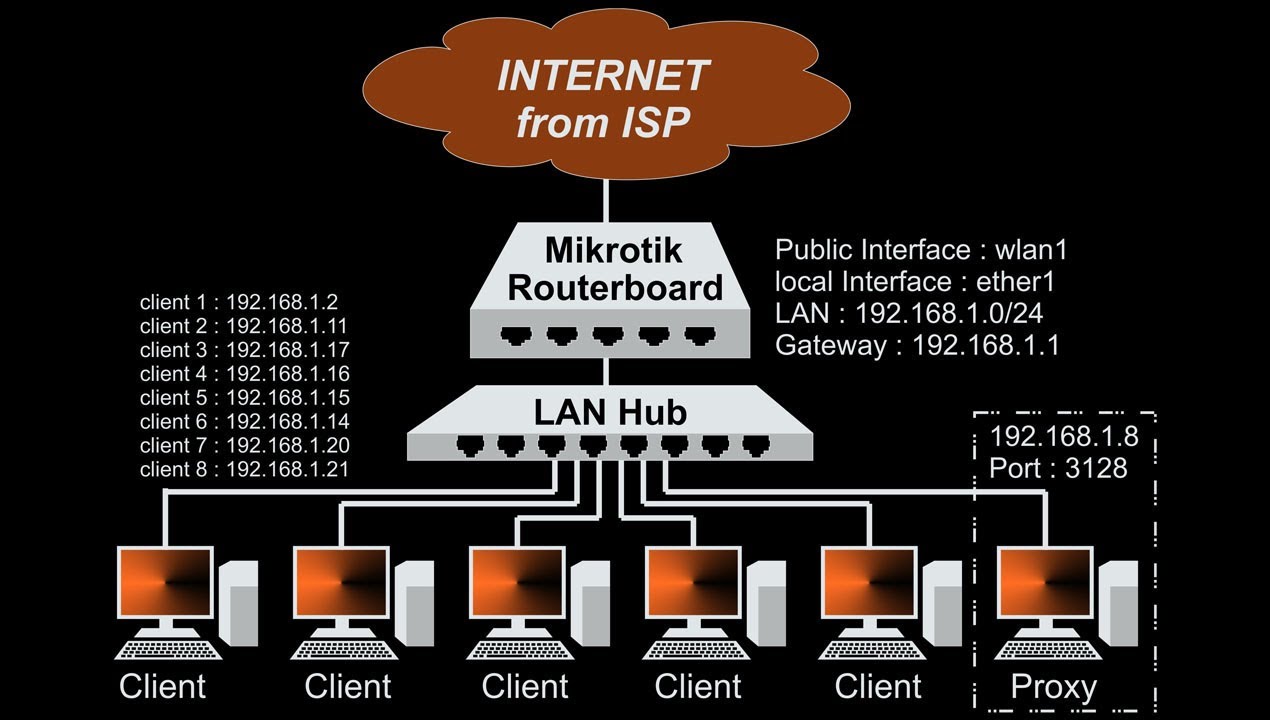
What is a Mikrotik Proxy Server?
A Mikrotik Proxy Server is a server that is designed to act as an intermediary between your computer and the internet. It works by intercepting your web requests and forwarding them to the internet on your behalf, caching the results for faster access later on.
How can a Mikrotik Proxy Server help me?
There are a number of ways in which a Mikrotik Proxy Server can help you manage your network connections more efficiently:
1. Reduced Bandwidth Usage
By caching web content on your local network, a Mikrotik Proxy Server can dramatically reduce the amount of bandwidth you need to access the internet. This is especially beneficial to businesses that have a large number of users accessing the internet from a single location, as it can help to improve the speed and reliability of your network.
2. Improved Network Performance
A Mikrotik Proxy Server can also help to improve the performance of your network by reducing the amount of traffic that needs to be sent over the internet. This is because the server caches frequently accessed web content locally, allowing users to access it quickly and easily without having to wait for it to be downloaded from the internet.
3. Enhanced Security
Another benefit of using a Mikrotik Proxy Server is its ability to enhance the security of your network. By intercepting web requests and filtering out malicious content, the server can help to protect your network against viruses, spyware, and other forms of malware.
How do I set up a Mikrotik Proxy Server?
Setting up a Mikrotik Proxy Server is relatively easy, and can be done in a few simple steps:
1. Install Mikrotik RouterOS
The first step in setting up a Mikrotik Proxy Server is to install Mikrotik RouterOS on a computer that you wish to use as your server. To do this, simply download and install the RouterOS software from the Mikrotik website, and follow the on-screen instructions.
2. Configure the Network Interface
Once RouterOS is installed, you will need to configure the network interface that will be used to connect to your local network and the internet. This can typically be done from the RouterOS web interface, or by using the command line interface.
3. Enable the Mikrotik Web Proxy
Next, you will need to enable the Mikrotik Web Proxy on your server. This can be done from the RouterOS web interface, or by using the command line interface.
4. Configure the Mikrotik Web Proxy
Finally, you will need to configure the Mikrotik Web Proxy to suit your needs. This can be done from the RouterOS web interface, or by using the command line interface.
Conclusion
Overall, a Mikrotik Proxy Server can help to improve the performance, security, and efficiency of your network in a number of ways. Whether you are looking to reduce your bandwidth usage, speed up your network, or protect your network against malicious content, a Mikrotik Proxy Server is definitely worth considering.
If you have any questions about setting up a Mikrotik Proxy Server, or would like to learn more about how it can help your business, please feel free to get in touch!
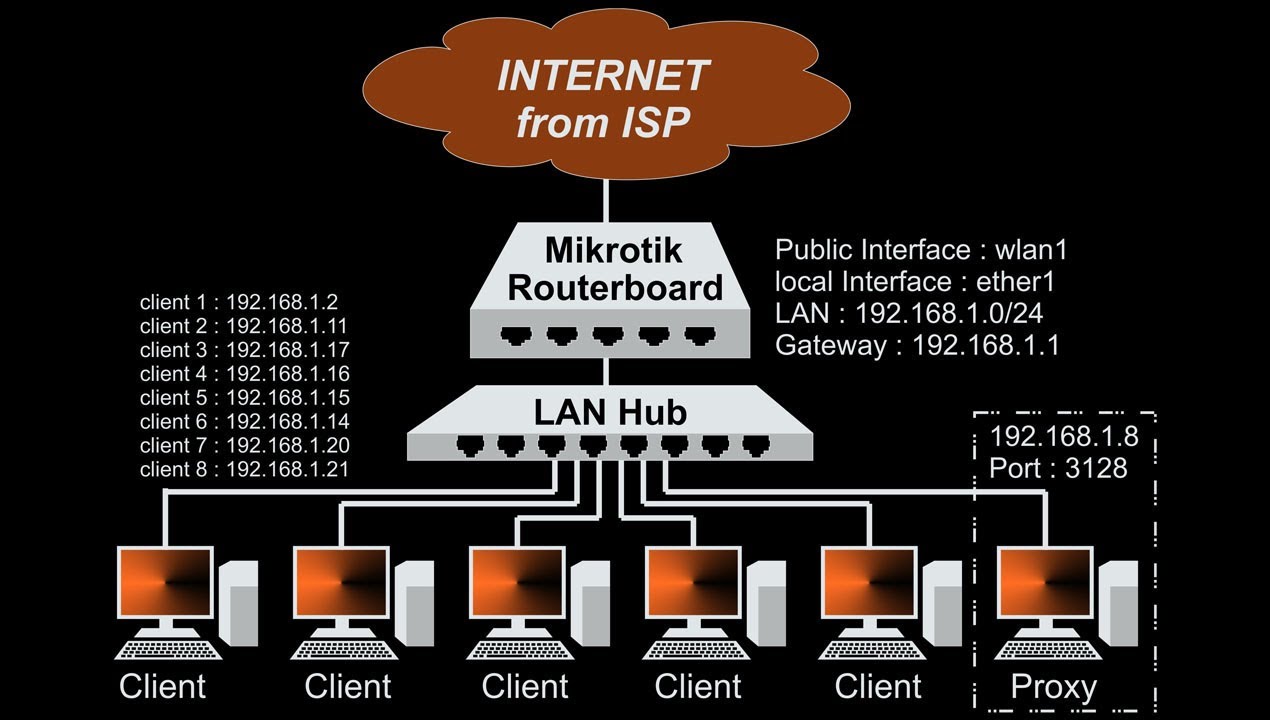
Post a Comment for "Demystifying Proxy Servers On MikroTik Routers"